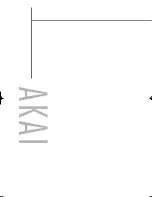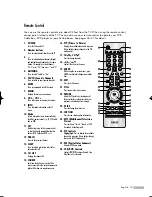English - 7
Channel Control .....................................................................................46
Selecting Your Favorite Channels .............................................................................46
Labeling the Channels ............................................................................................47
Fine Tuning Analog Channels ........................................................................48
Checking the Digital-Signal Strength ..............................................................49
LNA (Low Noise Amplifier) .....................................................................................50
Picture Control ........................................................................................52
Picture Control.......................................................................................................52
Changing the Picture Size.......................................................................................55
Digital Noise Reduction ..........................................................................................56
Viewing the DCE Demonstration ..............................................................................57
Setting the My Color Control Mode .........................................................................58
Using the Color Weakness Enhancement Feature.......................................................60
Setting the Film Mode ............................................................................................61
Viewing Picture-In-Picture.........................................................................................62
Freezing the Picture................................................................................................69
Setting the Blue Screen Mode..................................................................................70
Sound Control ........................................................................................72
Sound Control .......................................................................................................72
Auto Volume..........................................................................................................74
Choosing a Multi-Channel Sound (MTS) track .................................................75
Choosing a Multi-Channel Sound (MTS) track .................................................76
Choosing a Digital Sound Format ..................................................................77
Selecting the Internal Mute......................................................................................78
Setting the On/Off Melody.....................................................................................79
Special Features .....................................................................................82
Setting the Function Help ........................................................................................82
Menu Transparency Level........................................................................................83
Using the V-Chip....................................................................................................84
Viewing Closed Captions (On-Screen Text Messages) ......................................94
Viewing Closed Captions (On-Screen Text Messages) ......................................96
Using the CableCARD ............................................................................................98
Using the CableCARD Setup Function ......................................................................99
Using the Guide ..................................................................................................101
Using Game Mode ..............................................................................................103
Appendix.............................................................................................106
PIP Settings .........................................................................................................106
Replacing the Lamp..............................................................................................106
Troubleshooting ...................................................................................................108
Cleaning and Maintaining Your TV ........................................................................110
Using Your TV in Another Country .........................................................................110
Specifications ......................................................................................................110
Analog
Analog
Digital
Digital
Digital
Digital
Analog
BP68-00548A-00Eng(002~017) 9/12/05 9:34 AM Page 7
Содержание PT50DL14
Страница 1: ...Owner s Instructions PT50DL14...
Страница 2: ......
Страница 8: ...AKAI...
Страница 9: ...Your New Wide TV...
Страница 17: ...Connections...
Страница 28: ...AKAI...
Страница 29: ...Operation...
Страница 37: ...English 37 Remote Control Codes VCR Codes DVD Codes Cable Box Codes...
Страница 44: ...AKAI...
Страница 45: ...Channel Control...
Страница 51: ...Picture Control...
Страница 71: ...Sound Control...
Страница 80: ...AKAI...
Страница 81: ...Special Features...
Страница 104: ...AKAI...
Страница 105: ...Appendix...
Страница 111: ......
Страница 112: ...BP68 00548A 00...