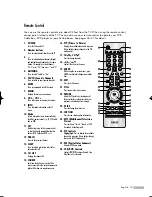Connecting a DVD Player
The rear panel jacks on your TV make it easy to connect a DVD player to your TV.
Connecting to Y, P
B
, P
R
1
Connect a set of audio
cables between the
COMPONENT (1 or 2)
AUDIO (L, R) IN jacks on
the TV and the AUDIO OUT
jacks on the DVD player.
2
To enable Component video
viewing, connect a set of
video cables between the
COMPONENT (1 or 2)
VIDEO (Y, P
B
, P
R
) IN jacks
on the TV and VIDEO
(Y/P
B
/P
R
or Y/C
B
/C
R
) OUT
jacks on the DVD player.
Connecting to Audio and Video Jacks
1
Connect a set of audio
cables between the AUDIO
IN (1 or 2) jacks on the TV
and the AUDIO OUT jacks
on the DVD player.
2
Connect a video cable
between the VIDEO IN (1
or 2) jack on the TV and the
VIDEO OUT jack on the
DVD player.
NOTE
• For an explanation of
Component video, see your
DVD player’s owner’s
manual.
Connections
English - 24
DVD Player
Incoming
Cable or
Antenna
TV Rear Panel
DVD Player
Incoming
Cable or
Antenna
TV Rear Panel
1
1
2
2
BP68-00548A-00Eng(018~029) 9/12/05 9:37 AM Page 24
Содержание PT50DL14
Страница 1: ...Owner s Instructions PT50DL14...
Страница 2: ......
Страница 8: ...AKAI...
Страница 9: ...Your New Wide TV...
Страница 17: ...Connections...
Страница 28: ...AKAI...
Страница 29: ...Operation...
Страница 37: ...English 37 Remote Control Codes VCR Codes DVD Codes Cable Box Codes...
Страница 44: ...AKAI...
Страница 45: ...Channel Control...
Страница 51: ...Picture Control...
Страница 71: ...Sound Control...
Страница 80: ...AKAI...
Страница 81: ...Special Features...
Страница 104: ...AKAI...
Страница 105: ...Appendix...
Страница 111: ......
Страница 112: ...BP68 00548A 00...