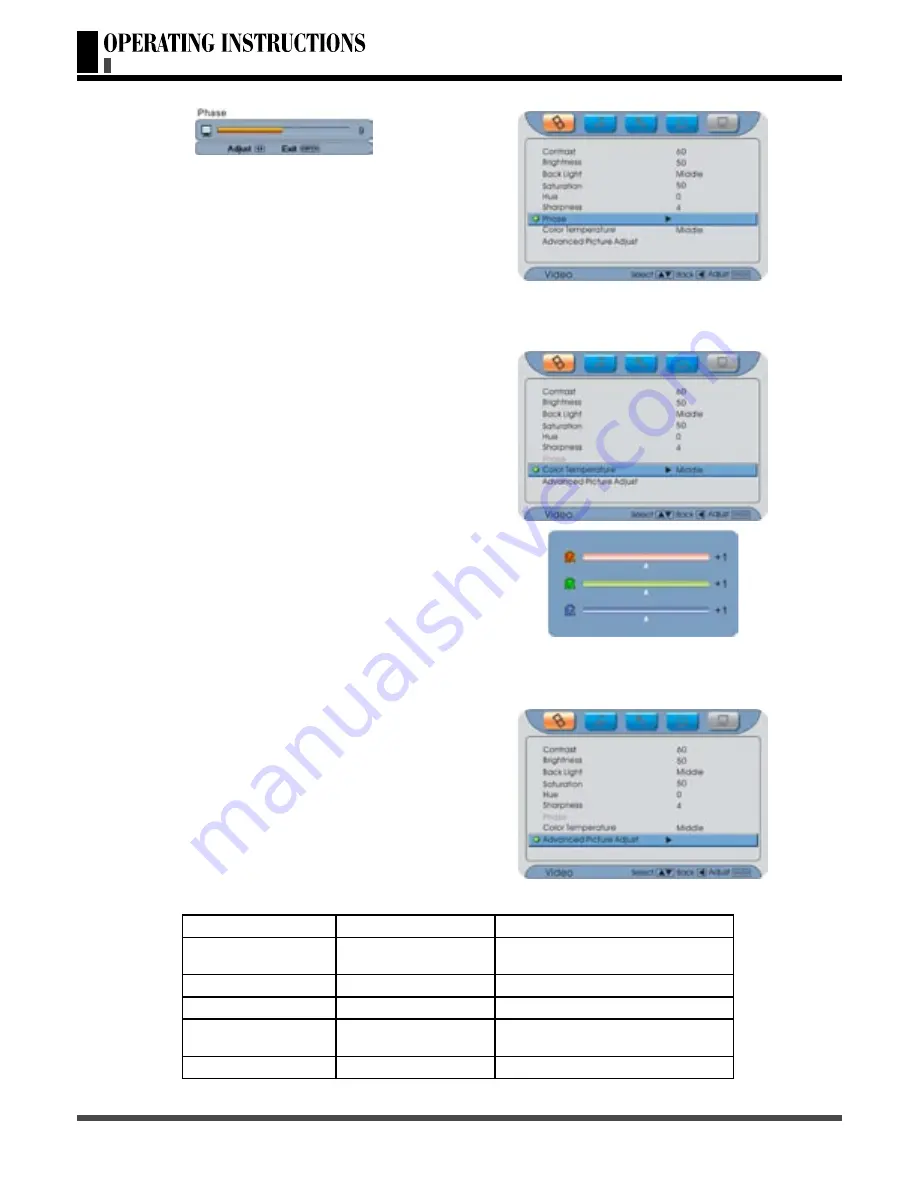
20
Press
<
button to decrease. Press
>
button to increase.
Press Enter button to confirm the
adjustment and return.
Note: This is a feature just used for YPbPr input
source.
Press Menu button, and then press
<
or
>
button until the “Video” menu appears.
Press
∧
or
∨
button to highlight the item.
Press Enter button to confirm.
Press
∧
or
∨
button to select one of
“Cool”, “Middle”, “Warm” or “User” for
balance of whitening.
Press Enter button to confirm the
selection.
Press
<
button to return.
■
Selection of “Color Temperature”
If you select the item of “User”, a status bar below
comes up for you to adjust the color
temperature to you desirable value.
Press Menu button, and then press
<
or
>
button until the “Video” menu appears.
Press
∧
or
∨
button to highlight the item.
Press Enter button to confirm for
sub-selection as shown in the table below.
Press Enter button to confirm the selection.
Press
<
button to return.
■
Selection of “Advance Picture Adjust”
Item
Status
Description
DNR
Off, Low, Middle,Strong
Selecting to control the sharpness and
noise reduction.
White Peak Limitator
On, Off
Select “On” to limit the white peak.
CTI
Low, Middle, Strong, Off Select dynamic color improve level.
Flesh Tone
On, Off
Select “On” to correct the flash tone
automatically.
Adaptive LumaControl
On, Off
Selecting to control the lum.
Table of Auto Adjustment Setting
TV OPERATIONS ---- VIDEO MENU ---- AUDIO MENU
Hot keys:
-
You can also press Color.Tmp button on the remote control to select you desired item.














































