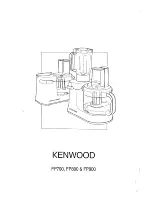マイク
in / out
使用時の注意点
本機は、マイクロホン
in/out
端子(
XLR
ジャック)のみ、
Normal Bypass
と
True Bypass
を切り替える事が可能です。
切り替え方法は、
PROGRAM A
スイッチを押しながら電源を入れると
Normal Bypass
PROGRAM B
スイッチを押しながら電源を入れると
True Bypass
に設定されます。(工場出荷時は、
Normal Bypass
に設定。
)
True Bypass
とは、マイクの入力信号をダイレクトにリレースイッチで切り替
え、音質の劣化を最小限にする機能です。
しかし、信号を切り替えた時、若干のポッピングノイズが発生する事がありま
すので、レコーディング等で、曲中での切り替えが必要な場合は、
Normal
Bypass
の使用をお勧めします。
©
2002 アカイプロフェッショナルエムアイ株式会社
Notes on using MIC IN/OUT (XLR) terminals
‘Normal Bypass’ mode and ‘True Bypass’ mode can be selected only when a
XLR jack is connected with Mic. In/Out Terminal at the rear panel.
To select ‘Normal Bypass’ mode, press ‘PROGRAM A’ switch and power on
simultaneously.
To select ‘True Bypass’ mode, press ‘PROGRAM B’ switch and power on
simultaneously.
(The unit has been set with ‘Normal Bypass’ mode at factory as its default
setting).
‘True Bypass’ circuit minimizes degradation of the sound quality by
connecting directly Mic. In and Mic. Out terminals with relay switch.
However, popping noises may occur when switching ‘Bypass button’ while
‘True Bypass’ mode due to the nature of low signal level of Microphone input.
Therefore we suggest that you use ‘Normal Bypass’ mode in case you need to
switch input signal during recording at studio, etc.
©2002 AKAI professional M.I. Corp.
Содержание HV 10
Страница 1: ...HARMONY PROCESSING UNIT...
Страница 38: ...30 Appendix...
Страница 39: ...31 Appendix 3A 3B 3C 3D 3E 3F 3G 3H 5A 5B 5C 5D 5E 5F 5G 5H...
Страница 42: ...Printed in Japan...