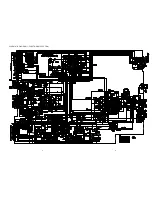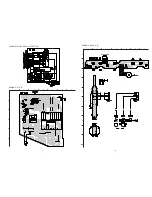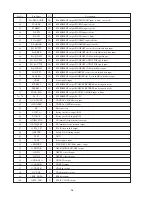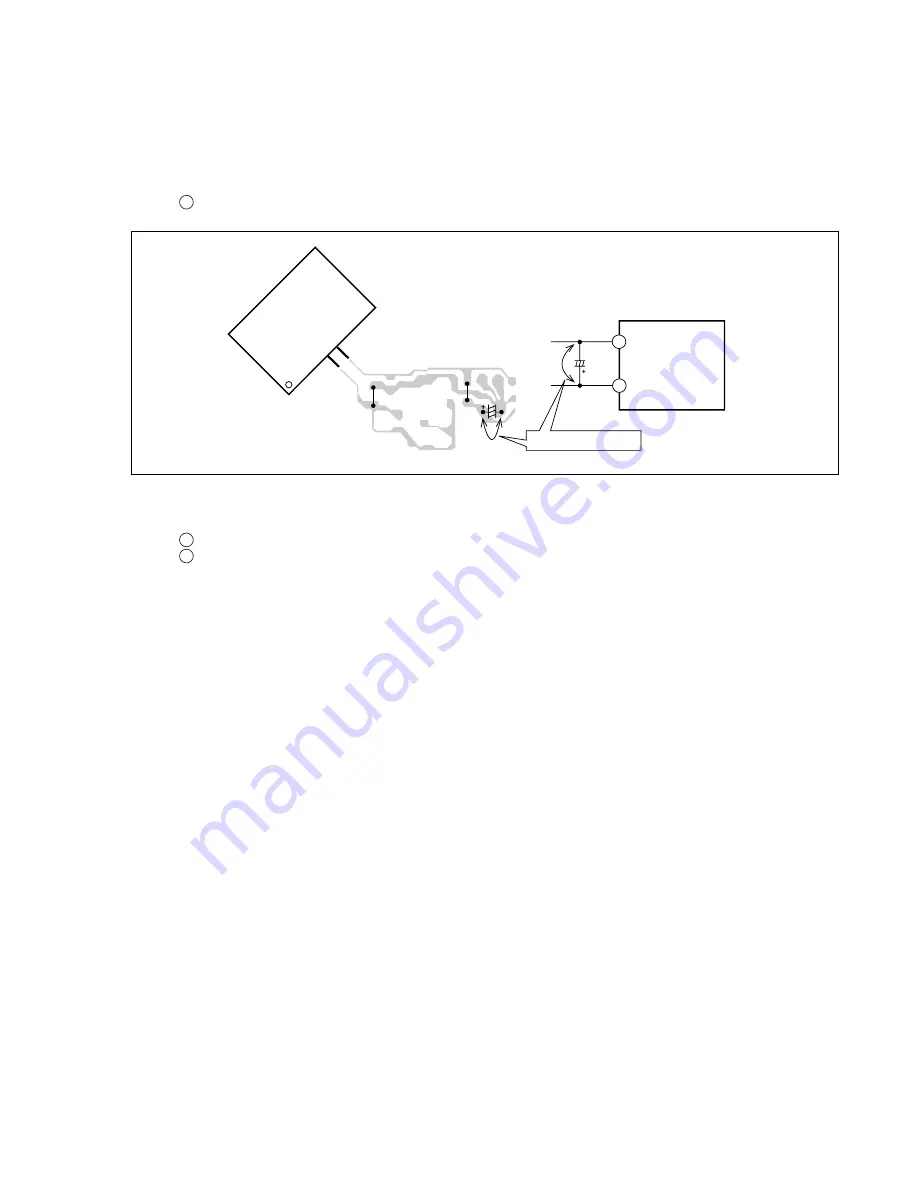
5
In such a case, check also if the POWER AMPLIFIER circuit or power supply circuit has any abnormalities or not.
2-2. Regarding reset
There are cases that the machine does not work correctly because the MICROCOMPUTER is not reset even though the AC power
cord is re-inserted, or the software reset (pressing the STOP key + POWER key) is performed.
When the above described phenomenon occurs, it can lead to wrong judgement as if the MICROCOMPUTER is defective and to
exchange the MICROCOMPUTER. In such a case, perform the forced-reset by the following procedure and check good or no
good of the MICROCOMPUTER.
1
Remove the AC power cord.
2
Short both ends of the electrolytic capacitor C113 that is connected to VDD of the MICROCOMPUTER with tweezers.
3
Connect the AC power cord again. If the MICROCOMPUTER returns to the normal operation, the MICROCOMPUTER is
good.
Note:
The reference number or MICROCOMPUTER pin number of transistor (Q110) and electrolytic capacitor (C113) can change depending
on the models. Be sure to check the reference numbers on schematic diagram before starting the discharging work.
2-3. Confirmation of soldering state of MICROCOMPUTER
Check the soldering state of the MICROCOMPUTER in addition to the above described procedures. Be sure to exchange the
MICROCOMPUTER after surely confirming that the trouble is not caused by poor soldering but the MICROCOMPUTER itself.
Fig-2-2
MICRO-
COMPUTER
MICR
OCOMPUTER
FRONT C.B
FRONT C.B
VSS
VDD
C113
18
15
C113
18
15
Short with tweezers.
Содержание NSX-BL44
Страница 11: ...12 11 FL HNA 11MM30 GRID ASSIGNMENT ANODE CONNECTION GRID ASSIGNMENT ANODE CONNECTION ...
Страница 12: ...1 2 3 4 5 6 7 8 9 10 11 12 13 14 A B C D E F G H I J 14 13 WIRING 1 MAIN C B CN601 R622 NOT USED ...
Страница 13: ...16 15 SCHEMATIC DIAGRAM 1 FUNCTION AMP SECTION NOT USED ...
Страница 14: ...18 17 SCHEMATIC DIAGRAM 2 TUNER SECTION NOT USED ...
Страница 16: ...1 2 3 4 5 6 7 8 9 10 11 12 13 14 A B C D E F G H I J 22 21 WIRING 4 FRONT C B NOT USED ...
Страница 17: ...24 23 SCHEMATIC DIAGRAM 4 FRONT SECTION TO CD MECHANISM NOT USED ...
Страница 18: ...26 25 IC BLOCK DIAGRAM IC LA1844 IC LC72131D IC M61506FP IC BU2092F IC M61503FP ...
Страница 27: ...2 11 IKENOHATA 1 CHOME TAITO KU TOKYO 110 JAPAN TEL 03 3827 3111 Printed in Singapore 920074 ...