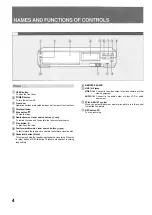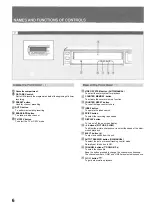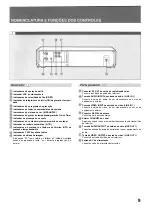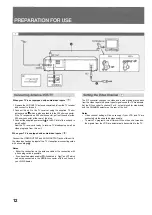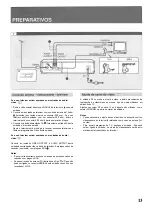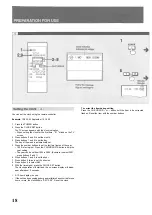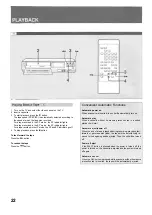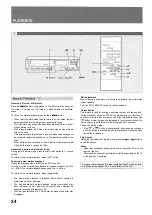You can control the main functions of this VCR by the infrared remote
controller.
1 Open the battery compartment lid on the rear panel.
2 Insert two batteries (SUM-3, R6P, AA).
Ensure the batteries are inserted with the correct polarity (+, - ) .
3 Close the battery compartment lid.
Notice
Incorrect battery use may cause leakage or bursting. Observe the
following precautions.
• Insert the batteries in the correct polarity, as indicated on the unit.
• Do not mix new batteries with old ones.
• Do not use different kinds of batteries or different voltages.
• When the batteries are exhausted or when the unit will not be used
for a long period of time, remove the batteries.
Point the remote controller toward the infrared REMOTE SENSOR on
the front of the VCR, and press the button on the remote controller. A
beep sounds on the VCR to indicate that the control signal is accepted.
• If no beep sounds, the control signal has not been accepted. Try
pressing the button again.
Hints for correct operations
• To operate the remote controller, it should have an unobstructed line
of sight with the REMOTE SENSOR.
• When there is a strong ambient light source, the performance of the
infrared REMOTE SENSOR is degraded, which can cause unreli-
able operation.
• Recommended effective distance for wireless operation is 7 meters
(23 feet). Operation can be performed at an angle of up to 30° from
either side, but effective distance becomes somewhat shorter.
• Using televisions with the same type of infrared remote control in the
same direction will cause the VCR to operate incorrectly.
16
Содержание HV-BR3000
Страница 1: ......
Страница 48: ...80 JU2 911 01 900510 ATM Y Printed in Japan AIWA Co Ltd...