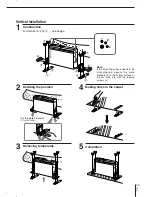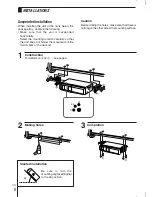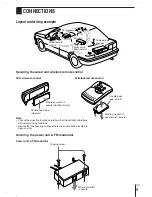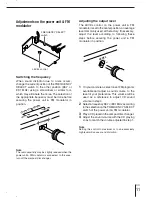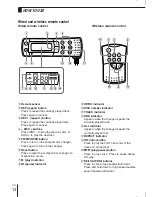EN
14
HOW TO USE
Wireless remote control
1
Remote sensor
2
REP (repeat) button
Press to repeat the currently played track.
Press again to cancel.
3
REP 1 (repeat 1) button
Press to repeat the currently played disc.
Press again to cancel.
4
– DISC + buttons
Press DISC – to play the previous disc, or
DISC + to play the next disc.
5
PWR/POWER button
Press to turn on the compact disc changer.
Press again to turn off the changer.
6
Reset button
Press to reset the compact disc changer if a
malfunction occurs.
7
l
(play) indicator
8
a
(pause) indicator
Wired and wireless remote control
Wired remote control
9
INTRO indicator
0
DISC number indicator
!
TRACK indicator
@
ONE indicator
Appears when the changer repeats the
currently played track.
#
ALL indicator
Appears when the changer repeats the
currently played disc.
$
REPEAT indicator
%
INT (intro) button
Press to play the first 10 seconds of the
tracks on all the discs.
^
e
(play/pause) button
Press to play a disc. Press to pause during
CD play.
&
r
SKIP
t
buttons
Press to skip a track backward/forward.
Press and hold down for high speed audible
search backward/forward.
Содержание ADC-M35
Страница 16: ...87 KM1 901 01 970123ATM OX Printed in Korea A...