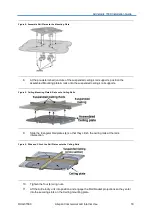AirVelocity 1500 Installation Guide
DUG01560
Airspan Commercial and Internal Use
13
3 Verifying Prerequisites
Prior to installing the AirVelocity 1500, verify the required safety, power, tools, parts and components.
This chapter includes the hardware, software, and client requirements for installation.
Important:
Set up requirements for the installation is detailed in the
Job Sheet
3.1 Verifying Site Requirements
To set up the AirVelocity 1500, an IP connection to a Netspan server is required.
3.2 Verify Installation Requirements
3.2.1 Verify the Tools
Table 6. Minimum Hardware Requirements
Tool
Use
Phillips head screwdriver
Attach wall / ceiling mounting bracket
Spanner (wrench) M5
Tightening locking nuts when mounting
3.2.2 Verify the Parts and Kits
Note:
Verify order and requirements to ensure the correct unit type is being installed.
Table 7. Parts & Kits
Installation Kit /
Part
Part No.
Airspan No.
Consisting of:
Note:
AirVelocity 1500,
3.55
– 3.70 GHz
VNG15-U48-
B08P3D
998-13-481,
998-13-481MS
AirVelocity 1500 BTS,
3.55GHz (B48), Ethernet
copper backhaul, POE++ / DC
input, including
– P/N 402-00-
813 - brackets
– Qty.x2
Frequency band
and assembly type-
specific
AirVelocity 1500
Ceiling/Suspended
Ceiling Mounting
Kit
VNG15-SCMK-1
903-03-481
1x suspended ceiling/ceiling
mounting plate
4x suspended ceiling rail
plate(2)
1x Speed Link SLK with Y-
Hook configuration with 2 mm
Wire Rope Diameter Wire
Rope Length=3.3'
Necessary Hardware
One per unit
Sold Separately
AirVelocity
Mounting Kit
VNG15-CMK-1
903-03-482
1x suspended ceiling/ceiling
mounting plate
1x Locking pin with key ring
6.5x15mm
One per unit
Sold Separately