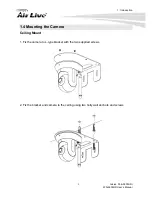1. Introduction
AirLive PoE-2600HD/
WN-2600HD User’s Manual
4
The device is accessible via the LAN or Internet connection. Connect your device directly
to a local area network or xDSL modem, and with Microsoft® Internet Explorer you get
instant, on demand video streams. Within minutes you can set up the device to capture a
video sequence to a PC. The live video can be uploaded to a website for the world to see.
Features
z
Easy installation with setup wizard (IP Wizard II)
z
UPnP device discovery and NAT router transversal for easy installation
z
Dynamic IP Service, DIPS®, to search your IP camera from Internet easily
z
Wide and fast Pan range: 355 degree and 90 degree/sec
z
Wide and fast Tilt range: 120 degree and 90 degree/sec
z
H.264, MPEG4 and JPEG triple compression simultaneously
z
2 Mega-pixel resolution
z
20-profile encoder simultaneously
z
UDP / TCP / HTTP protocols selectable
z
IEEE 802.11n wireless LAN (WLAN model)
z
WEP/WPA/WPA2-PSK wireless security (WLAN model)
z
3GPP for 3G mobile remote application
z
Digital zoom
z
Built-in 12 high-light LEDs for night mode or low Lux. environment
z
Built-in microphone
z
Audio line out
z
Two-way audio
z
Intelligent motion detection up to 10 zones
z
Go to preset once motion triggered
z
Image transmission using an FTP or e-mail for event
z
DDNS and PPPoE
z
Multi-channel control software for surveillance application
z
On-line firmware upgrade
z
Support Wireless N 150Mbps
Minimum System Requirements
z
Microsoft Internet Explorer 6.0 or later
z
Microsoft Media Player 11.0 or later (to playback recorded file)
z
VGA Monitor resolution 1280 x 1024 or higher
z
Pentium-4 3.6 GHz or higher
z
Memory Size: 1GB or more
z
Windows XP, Vista, 7