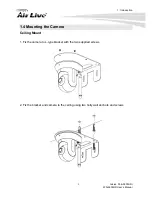2. Preparation
17
AirLive PoE-2600HD/
WN-2600HD User’s Manual
In case, you do not want to change username and/or password, then just click “
Submit
”
button to perform your setting accordingly. Click “
<<
” button will go back to previous page.
If you like to change username and/or password of the device, just click the check button.
Then, the related fields will show up as below.
After keying in new username and password, click “
Submit
” button to perform your setting
accordingly. Click “
<<
” button will go back to previous page.