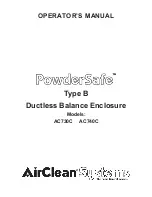13
The AirSafe
™
Automatic Safety Controller is the first of its kind on the market. This
breakthrough was designed to give the user a variety of options with the ease of fingertip
control. The keypad consists of 13 keys, each with a specific function:
Allows the operator to move between
MODE
different program screens.
Allows movement within each program
SELECT
screen. The user modifiable
portions of the screen will blink.
Allows operator to adjust the following
SET
user definable settings:
• Face velocity
• Time/Date
• Lab event timer
• Gas detection
* All other settings are factory preset and should not be changed.
ALARM
Allows deactivation of the audible alarm but keeps the visible
alarm active.
POWER
Turns on/off power to the controller and its keys. This DOES NOT
cut off power to the entire enclosure.
(The main power switch is located above the power inlet on the top of each
polypropylene fume hood.)
MAIN MENU -
Displays the time and date when the main power is on and the controller
power is off. When controller power is activated the screen will display one
of the following and may be changed by pressing the “Select” arrow key:
• Airflow Monitor (Measured in Linear Feet per Minute)
• Lab Event Timer (Preset at 20 minutes)
• Current GAS DET reading (If a bonded carbon filter is installed)
NOTE:
Activating the Lab Event Timer (by menu or Quick Key) will automatically switch
the main menu to display the timer countdown. To switch the display back to the Airflow
Monitor, just toggle with the “Select” up arrow key.
PROGRAMMING KEYS
PROGRAMMING MENUS
MODE
SELECT
SET