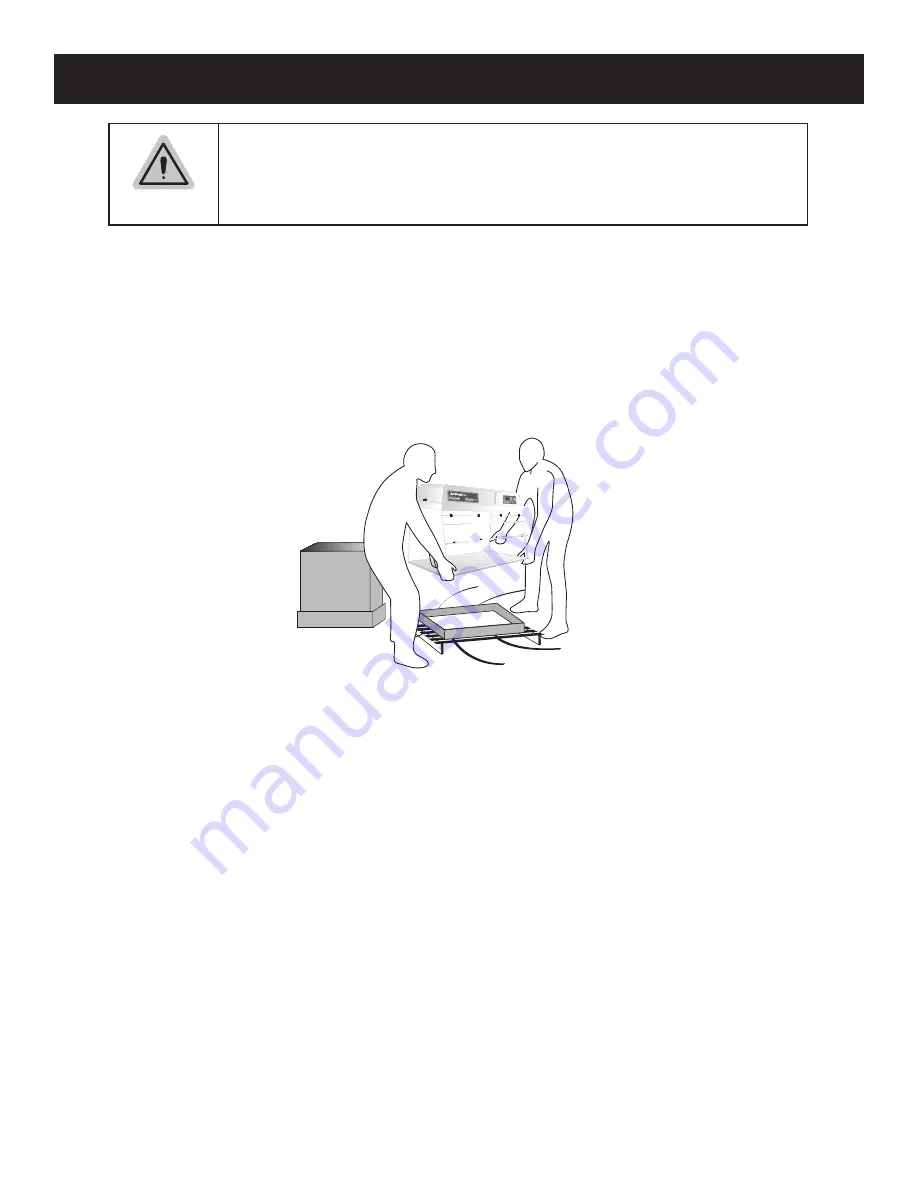
9
INSTALLATION INSTRUCTIONS
1) If ordered, assemble the mobile cart. Assembly instructions are included with the cart and
also in the OPTIONS section of this manual.
(Page 20)
2) Designate the appropriate installation location. Make sure that the desired area is stable
enough to hold the workstation and that there is an appropriate AC wall receptacle near the
workstation. Do not place workstations near doors or windows.
3) With the help of a co-worker, lift the workstation out of the bottom tray of the box. Make sure
to lift from the bottom of the workstation. See
figure 2.
CAUTION
DO NOT lift the workstation by the head assembly, the
sash, or any protruding wires.
4) Place the workstation in the desired location. Once in place, make sure that it is secure
and stable.
5) Visually inspect your workstation, checking for any damage that may have occurred in
shipping. Pay special attention to the sash hinges. If damage has occurred, call AirClean
®
Systems immediately. DO NOT attempt to use workstation.
7) Make sure that the swell latches, located on the side lip of the head assembly, are in the
latched (down) position and that the head assembly is secure and properly seated. See
figure 3. (Page 10)
Figure 2, Lifting the workstation properly






































