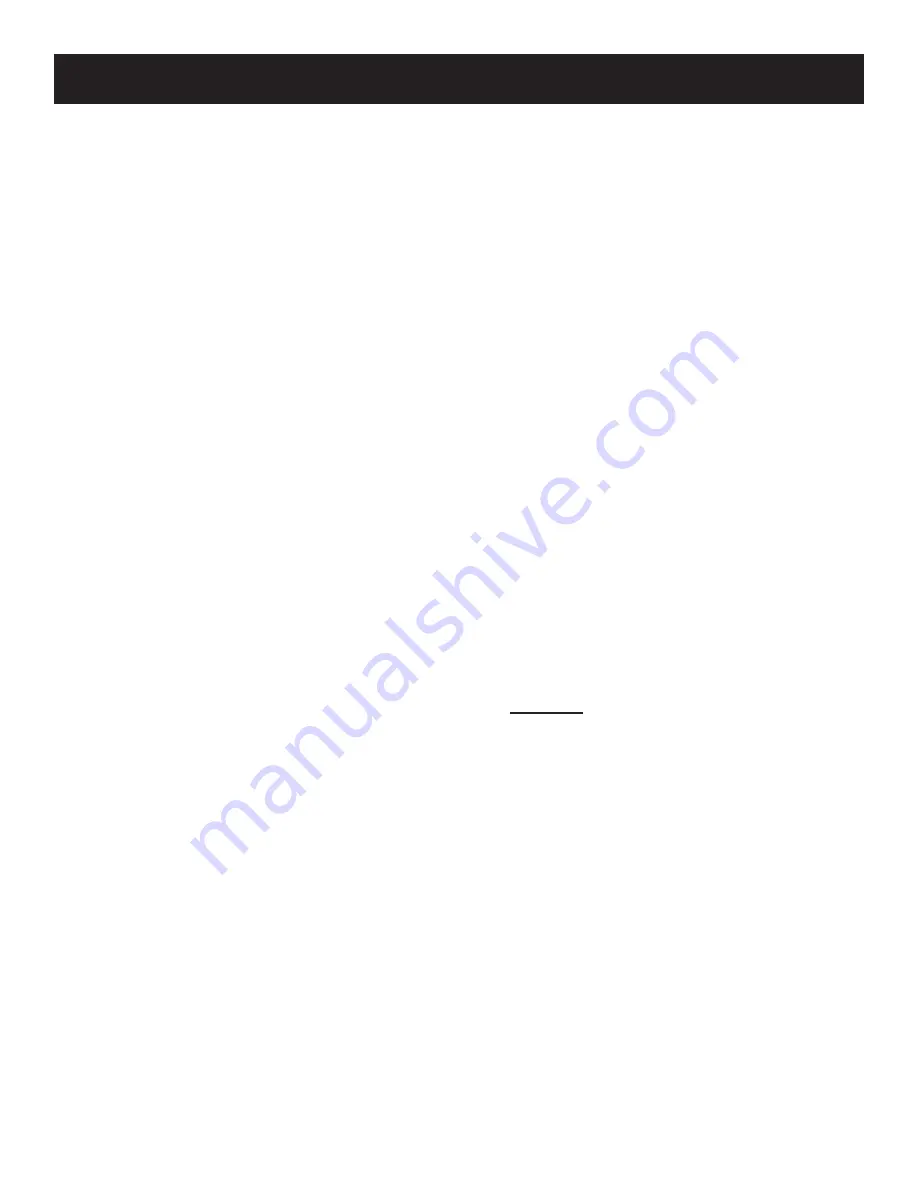
12
NOTE: The UVTect™ controller has been pre-programmed by AirClean
®
Systems to allow the
unit to be operational immediately. (The fluorescent light, which is preset to run at full
speed, automatically turn on when sash is opened.) The UV light time is preset to stay on for a
15-minute period when the sash is closed and the UV key is depressed.
• MAIN MENU -
Displays the time, date, and status when the main power is on and the
controller power is off. When controller power is activated the screen will display one of
the following and may be changed by pressing the “Select” arrow keys:
• UV Timer -
UV light timer, factory set at 15 minutes.
• Timer -
General lab event timer, factory set at 20 minutes.
Press “Mode” arrow keys to scroll between the following program screens:
TIMER -
Allows operator to turn the lab event timer on/off and set a specific amount of time.
Pressing the “Timer” quick key on the controller will activate the timer.
UV -
Allows operator to set operation time of UV light. It is factory preset for 15 minutes.
TIME/DATE -
Operator can change displayed time and date.
ALARM ENABLE -
THIS SCREEN IS FACTORY PRESET. DO NOT ALTER THIS SCREEN!
Controls audio/visual alarms for workstation.
NOTE: You can deactivate the audible alarm, when it sounds, by touching the alarm
button on the controller. The visual alarm will still work.
UV LAMP -
Displays hours remaining for UV bulb life.
NOTE: Each time the UV bulb is illuminated, a minimum of one hour will be used.
Each UV bulb has a life expectancy of 1000 bulb hours. The workstation will alarm
before the bulb life expires. For complete instructions on replacing the UV bulb, refer
to the Maintenance Section on Page 17.
ADDITIONAL INFORMATION
• Changes within each program are automatically saved.
• After programming the above options, use the quick keys to activate/deactivate
the features.
PROGRAMMING MENUS




















