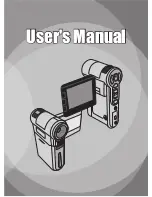Recording a video clip
1. Adjust the focus:
Normally the camcorder can auto focus without adjusting
focus. If you want to take close-up pictures, you can push the
Up button to switch to macro mode ( ).
-
30cm ~ (12” ~ )
5cm ~ 30cm (2” ~ 12”)
* At 1X fixed zoom
2. Zooming:
Move the Zoom button up or down to zoom in or zoom out
the screen. The optical magnification is 3X and the digital
magnification is 8X.
Note: The optical zoom and
digital zoom can be identified
by the line in the middle of the
zoom ratio bar. When maximum
optical zoom is reached, you
need to wait for a few seconds
for the camcorder to complete
auto focusing before you can
use digital zoom.
3. Press the Record button to start recording.
4. Press the Record button again to stop recording.
The camcorder takes a few seconds on auto focusing every time
you adjust the zoom ratio.
The zoom function is also available during recording (except in
macro mode).
If the surroundings are dark, you can switch the LED lights mode
to On or Auto to help focus and lighting.
You can press the OK button to switch
between 4:3 and 16:9 display. Note
that once you change the screen
display, the recorded image will
change accordingly.
Zoom in
Zoom out
Basic Operations
4:3/6:9
display
switch
0008
Digital zoom
Optical zoom
Содержание MZ-DV
Страница 1: ...User s Manual User s Manual ...
Страница 16: ...Advanced Instructions English ...
Страница 27: ...11 Appendix B Converted files ...