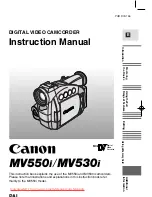40
Addenda
When using the camera:
Problem
Cause
Solution
The camera can not be
powered on normally.
The batteries are out of
power.
Replace the batteries.
The batteries are incorrectly
installed.
Re-install the batteries.
Low quality batteries are
used.
Use alkaline or rechargeable NiMH
batteries. DO NOT use different
brands or types of batteries at the
same time.
The camera is still powered
on, but the LCD screen does
not display.
If the camera stays idle for
over one minute, the LCD
screen will automatically shut
down to save power.
Press any button except the power
button to reactivate the display.
The LCD display is disabled.
Press the Enter
button to
switch on the display.
The TV Out function is
enabled.
Turn off the camera and then turn
it on again.
Can not take pictures or
video clips when pressing
the Shutter or Record
button.
Out of memory.
Free some space from the memory
card or the internal memory.
The camera is recharging the
flash strobe.
Wait until the flash strobe is fully
charged.
LCD icon error after
instering a memory card.
The card is not correctly
inserted.
Remove the card and insert it in
correct direction.
1. The CF card cannot be
identified by the camera.
2. The LCD screen displays
“MEMORY ERROR” or
“CARD ERROR” message.
The format of the memory
card is not compatible with
the camera.
Use the camera “Format” function to
format the card.
The memory card is
corrupted.
Replace the memory card with a
new one.
Troubleshooting
Содержание HDDV 8000
Страница 1: ......
Страница 95: ...47 Addenda Input 100 240V 50 60 Hz 0 3A 30VA Output 5V 2A Length 8 3 mm Plug radius 4 0 mm AC Adapter Spec...
Страница 142: ...47 Addendum Entr e 100 240V 50 60 Hz 0 3A 30VA Sortie 5V 2A Longeur 8 3 mm Rayon prise 4 0 mm Sp c Adaptateur AC...
Страница 378: ...1 1 2 3 4 5 6 7 8 9 10...
Страница 379: ...2 1 1 2 4 4 5 6 8 9 9 10 11 11 11 12 14 14 15 17 18 19 MP3 21 22 23 23 23 24 26 29 MP3 30 31 33 33...
Страница 380: ...3 35 36 38 39 40 40 43 43 44 45 46 47...
Страница 382: ...5 1 2 4 3 _ _ _ _...
Страница 383: ...6 Compact Flash Microdrive Menu Advanced...
Страница 384: ...7 Microdrive CF...
Страница 385: ...8 1 2 3 1 2 3...
Страница 386: ...9...
Страница 387: ...10...
Страница 388: ...11 1 2 3...
Страница 389: ...12 88 1 1 0X 2 1 1 2 88 1 1 0X ISO...
Страница 390: ...13 01 88 1 0X 88 Voice Record Mode MP3 01 88 Heaven 00 05 00 2004 12 12 12 00 1 2 1 30 2...
Страница 391: ...14 1 2 3 1 2 3 Time Year 2005 Month 03 Day 20 Hour 12 Minute 01...
Страница 392: ...15 1 2 3 200cm 100cm 200cm 40cm 100cm 3 3...
Страница 393: ...16 4...
Страница 394: ...17 1 2 3 3 3 4...
Страница 395: ...18 1 2 3...
Страница 396: ...19 1 2 1x 4x 1 0 4...
Страница 397: ...20 3 W...
Страница 398: ...21 MP3 1 2 MP3 MP3 MP3 MP3 MP3 33 MP3 39 30 01 88 Heaven 00 05 00 2004 12 12 12 00...
Страница 399: ...22 1 2 3 4 5 NTSC PAL...
Страница 400: ...23 1 1 M E N U Time...
Страница 401: ...24 640x480 352x288 VCD 320x240 176x144...
Страница 402: ...25 EV 3 EV 2 EV 1 EV 0 EV 1 EV 2 EV 3...
Страница 403: ...26 1 10 2 3 2832x2128 15x20 2304x1728 13 18 15 20 1600x1200 9 13 10 15 640x480...
Страница 404: ...27 10...
Страница 405: ...28 ISO ISO ISO ISO 100 ISO 100 ISO 200 ISO 200 ISO 400 ISO 400 EV 3 EV 2 EV 1 EV 0 EV 1 EV 2 EV 3...
Страница 406: ...29...
Страница 407: ...30 MP3...
Страница 408: ...31 1 1 5 5 10 10 50 50 60 60...
Страница 409: ...32 NTSC PAL...
Страница 410: ...33 1 CD ROM USB CD ROM Setup exe 2 Windows 2000 Windows 2000...
Страница 412: ...35 1 USB USB USB 2 USB USB Windows 2000 XP ME 1 2 USB 3 4...
Страница 413: ...36 1 Windows XP Open folder to view les using Windows Explorer OK Windows 2000 ME 98SE...
Страница 414: ...37 2 DCIM 3 100MEDIA 4...
Страница 415: ...38 1 2...
Страница 416: ...39 MP3...
Страница 417: ...40 1 1 CF 2...
Страница 418: ...41 43 MP3 MP3...
Страница 419: ...42 Direct X 8 0 Windows Media 9 0 Codecs 33 http www microsoft com USB 1 2 USB NTSC PAL...
Страница 420: ...43 50 50 60 50 50 50 50 60 60 50 50 60 60...
Страница 422: ...45...
Страница 424: ...47 100 240 50 60 0 3A 30 A 5V 2A 8 3 4 0...
Страница 425: ......