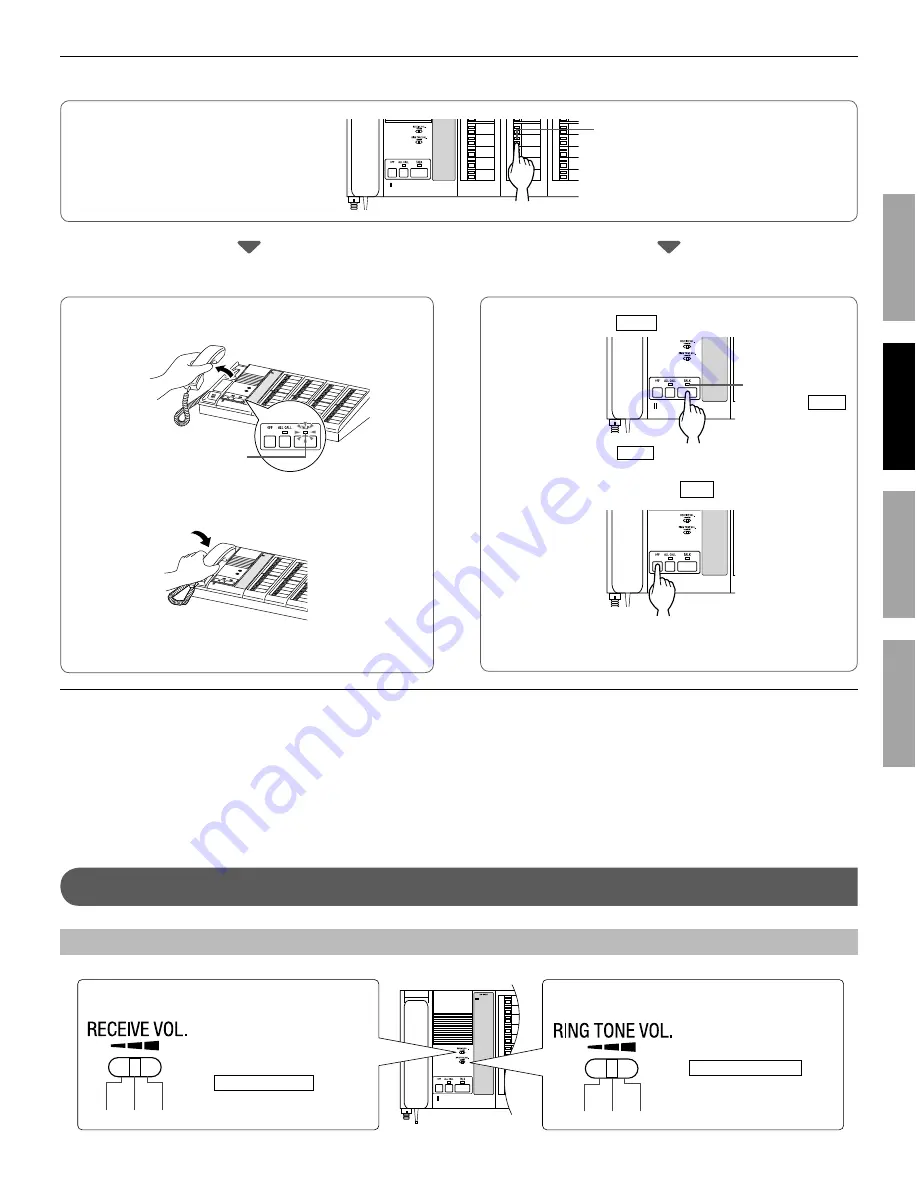
15
APPENDIX
GETTING STARTED
USING THE SYSTEM
(AT THE MASTER STATION)
USING THE SYSTEM
(AT A SUB STATION)
[When paging only the selected stations (Group Call)]
Press the station selector button(s)
1
for the sub station(s) to be called.
Up to 5 stations can be selected.
*
■
Speaking with handset
Pick up the handset and begin speaking
2
.
To end the paging, hang up the handset.
3
The call-in/talk indicators for the target sub stations
turn off.
■
Speaking in Push-to-Talk mode
Press and hold
2
TALK
,
and begin speaking.
NIM system
Do not release
*
TALK
until you end speaking.
To end the paging, press
3
OFF
.
NIM system
The call-in/talk indicators for the target sub stations
turn off.
NOTES:
Communication will end automatically after 90 seconds.
•
When a call comes in while you are talking with another station, you can answer it after ending the current communication.
•
There is communication only if a sub station or speaker/microphone is installed in the calling location.
•
While speaking on the master station (the TALK indicator is lit), audio from the selected sub stations will not be heard at the master station.
•
Audio from the selected sub stations will be heard simultaneously at the master station when the TALK indicator is turned off.
•
Audio from each of the selected sub stations will be heard at the master station only.
•
Adjusting volume
Adjusting receiving volume and ringtone volume
POWER
NIM system
Adjusting receiving volume
Audio volume from the
speaker and handset can
be changed to 3 levels
(low/mid/high) by sliding
RECEIVE VOL. tab.
Adjusting ring tone volume
The ringtone volume can
be changed to 3 levels
(low/mid/high) by sliding
RING TONE VOL. tab.
Lights up red while sending
audio from this station to other
stations.
Lights up red while
depressing
TALK .
NIM system
The call-in/talk indicator(s)
for the selected station(s)
blink(s) green.
Low - Mid - High
Low - Mid - High




















