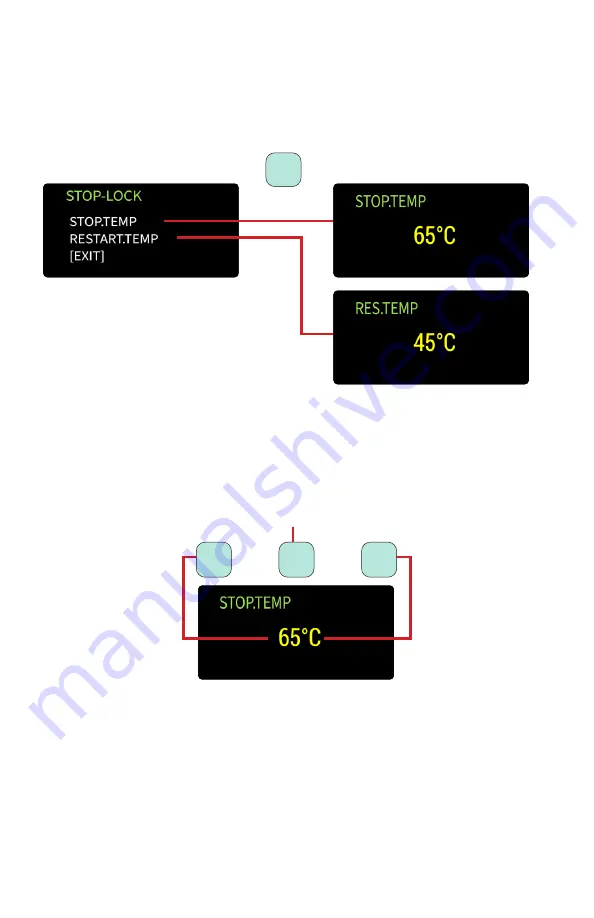
30
7.5.6 Safe-Limit
1. In the Admin menu, press key
or
to navigate to Safe-Limit, and
press key
to enter the Stop-Lock setting menu where you can set the
temperature at which the tool should shut off for safety reasons, and
the temperature at which it’s safe for the tool to restart.
Key
2
Selects option
2. To set the tool Stop Temperature press key
to select Stop.Temp,
which will open up the Stop.Temp interface. Use key
or
to
increase or decrease the temperature. When finished, press key 2 to
return to the Stop-Lock menu.
Increase
temperature
Decrease
temperature
Key
1
Key
2
Key
3
Sets temperature and
returns to Stop-Lock menu
3. Set the Restart Temperature using the same steps. When finished,
press key 2 to return to the Stop-Lock menu.
4. From the Stop-Lock menu, navigate to Exit and press key
to return
to the Admin menu.
Содержание AcraDyne ABETP Cordless XT Series
Страница 12: ...12 6 Menu Relationships Key 1 Key 2 Key 3 ...
Страница 54: ...54 NOTES ...
Страница 55: ...55 NOTES ...
















































