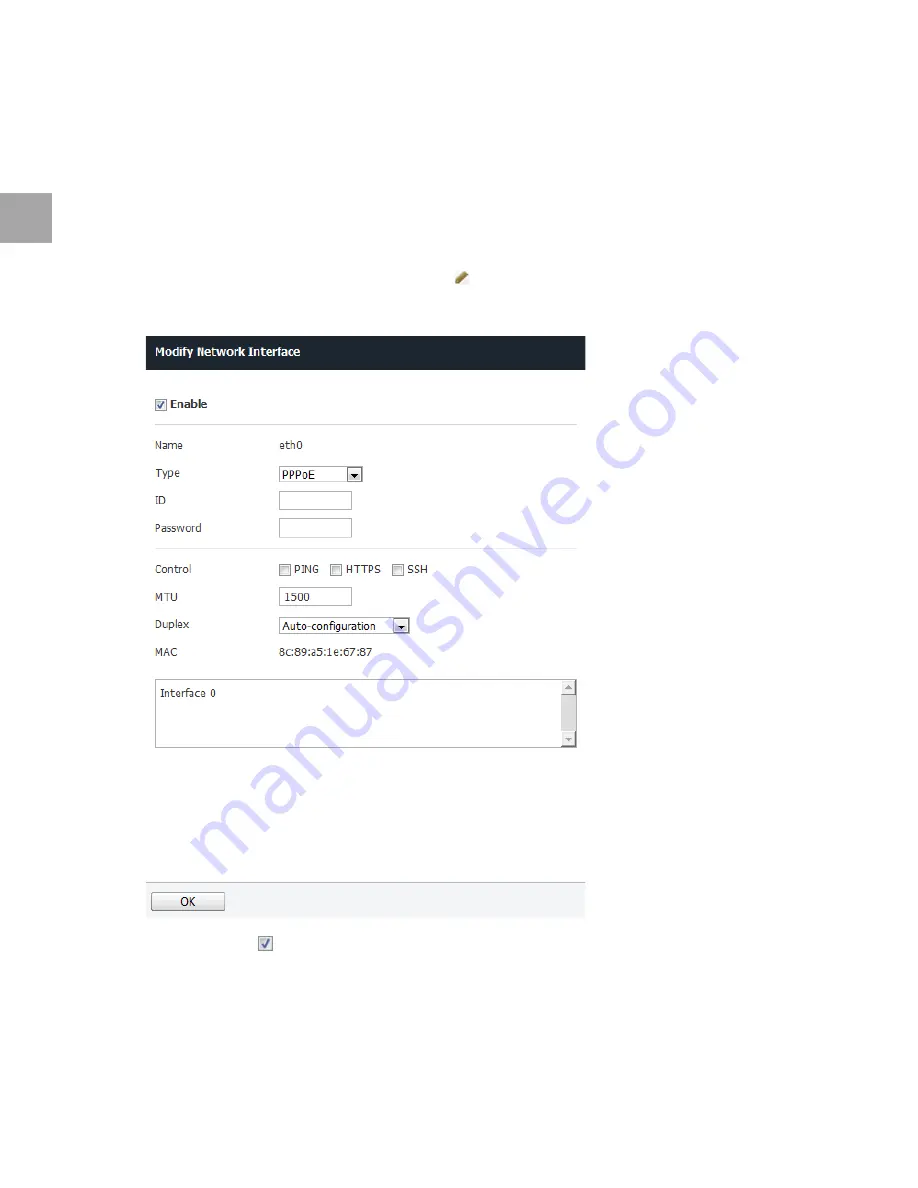
3
58
AhnLab TrusGuard Installation Guide
PPPoE Port – For IPv4
This is used when PPPoE-based ISP line is used. This is the most appropriate method to connect
TrusGuard to the Internet in small-scale network with no static IP address.
Set PPPoE Port
Set the PPPoE settings as below. Use the default settings for any fields that have been left out.
1
Select the network port to use xDSL, and click
.
2
Specify the settings as below.
•
Select
Enable
(
).
•
Select
PPPoE
for
Type
.
▪
Enter the PPPoE subscriber's
ID
.
▪
Enter the PPPoE subscriber's
Password
.
•
Select the response protocol in
Control
.
Содержание TrusGuard
Страница 1: ......
Страница 15: ...Chapter2 AhnLab TrusGuard Overview Introduction 16 TrusGuard System Specifications 21 Compatibility 40 ...
Страница 104: ...104 AhnLab TrusGuard Installation Guide ...
Страница 105: ...Chapter4 Client Program TrusGuard SSL VPN Client 106 TrusGuard Auth 115 ...
Страница 118: ...118 AhnLab TrusGuard Installation Guide ...
Страница 119: ...Chapter5 Remove Device Remove Device 120 ...






























