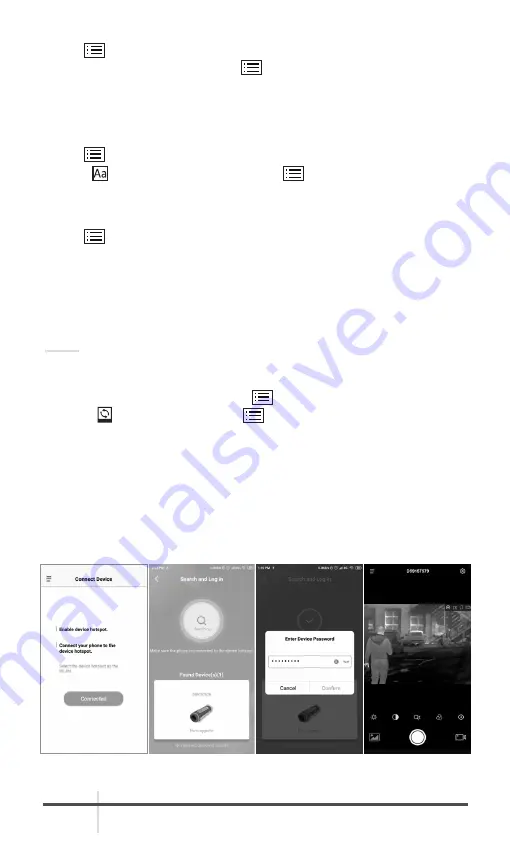
AGM Global Vision
22
2. Hold
button to show the menu.
3. Select
CVBS
menu item and press
button to turn on or turn off the CVBS
video output.
2.2.14 LANGUAGE SETTING
You can select different languages of user interface.
1. Hold
button to show the menu.
2. Select Language menu item and press
button to select the language.
The following languages are supported: English, Russian, German, Czech,
French, Spanish, Danish, Norwegian, Swedish, Finnish, Hungarian, Italian,
Polish, Portuguese, Romanian, Slovak, Spanish.
3. Hold
button to save settings and exit.
2.3 CLIENT SOFTWARE INTRODUCTION
We recommend using T-Vision (V5.4.12 and below) software. Install the client
software on your mobile phone first, and then connect your phone to the
hotspot of the clip-on. Refer to chapter 2.2.6 for details of hotspot connection.
NOTE:
The device password is set by user at first activation. If the password was lost
or forgotten, it can be reset. To make a reset, provide the following action:
1. When the clip-on is turned on, hold
button to activate the OSD menu.
2. Select menu item and press
button to restore all parameters to
default settings.
1. Open the APP and connect the phone or tablet with the device.
2. If the device is inactivated, set the password and activate it. If the device is
activated, enter the password to add it to the app.
3. When the device is added, the live view can be seen. You can view the
interface of the clip-on on the software. User can change such image
parameters as brightness, contrast, zoom, palettes directly via phone or
tablet as well as record video on phone/tablet memory.
Rattler TС35-384
FIGURE 2-12. CLIENT SOFTWARE
Device[Rattler TС35-384]





















