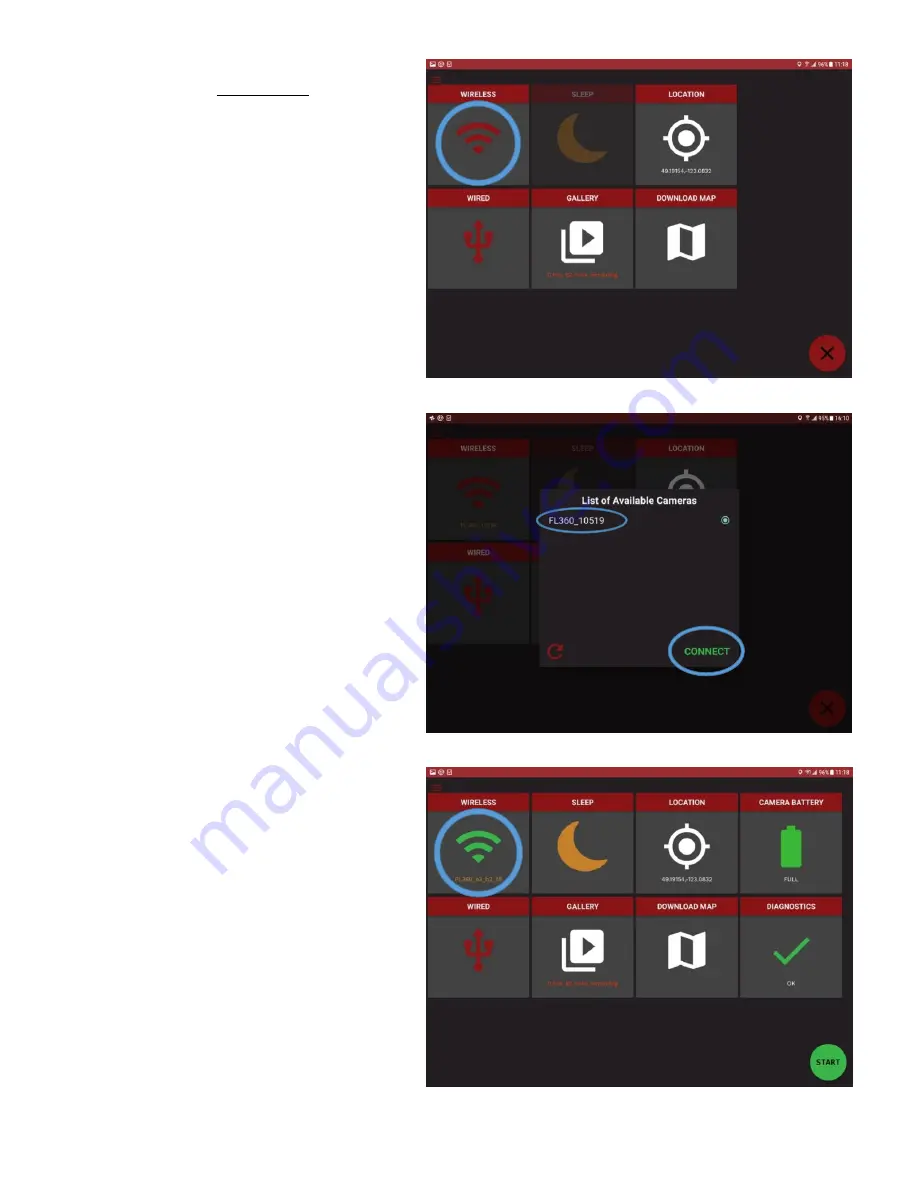
14
Step 8
Once the app is open, tap and hold the red Wi-Fi
icon (fig 10) to connect to the FL360 Camera
(this process can take a few seconds).
Select the proper camera (fig 11) (viz.
‘FL360_xxxxx’, making sure the number after
“FL360_” corresponds with the serial
number on
the camera), then tap “connect”.
Once the camera is connected the Wi-Fi icon will
turn green (fig 12).
Figure 10: Tap and hold the Wi-Fi icon.
Figure 11: S
elect the proper camera, then tap “connect”
.
Figure 12: A green Wi-Fi icon indicates the camera has been connected.






























