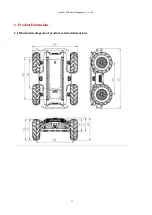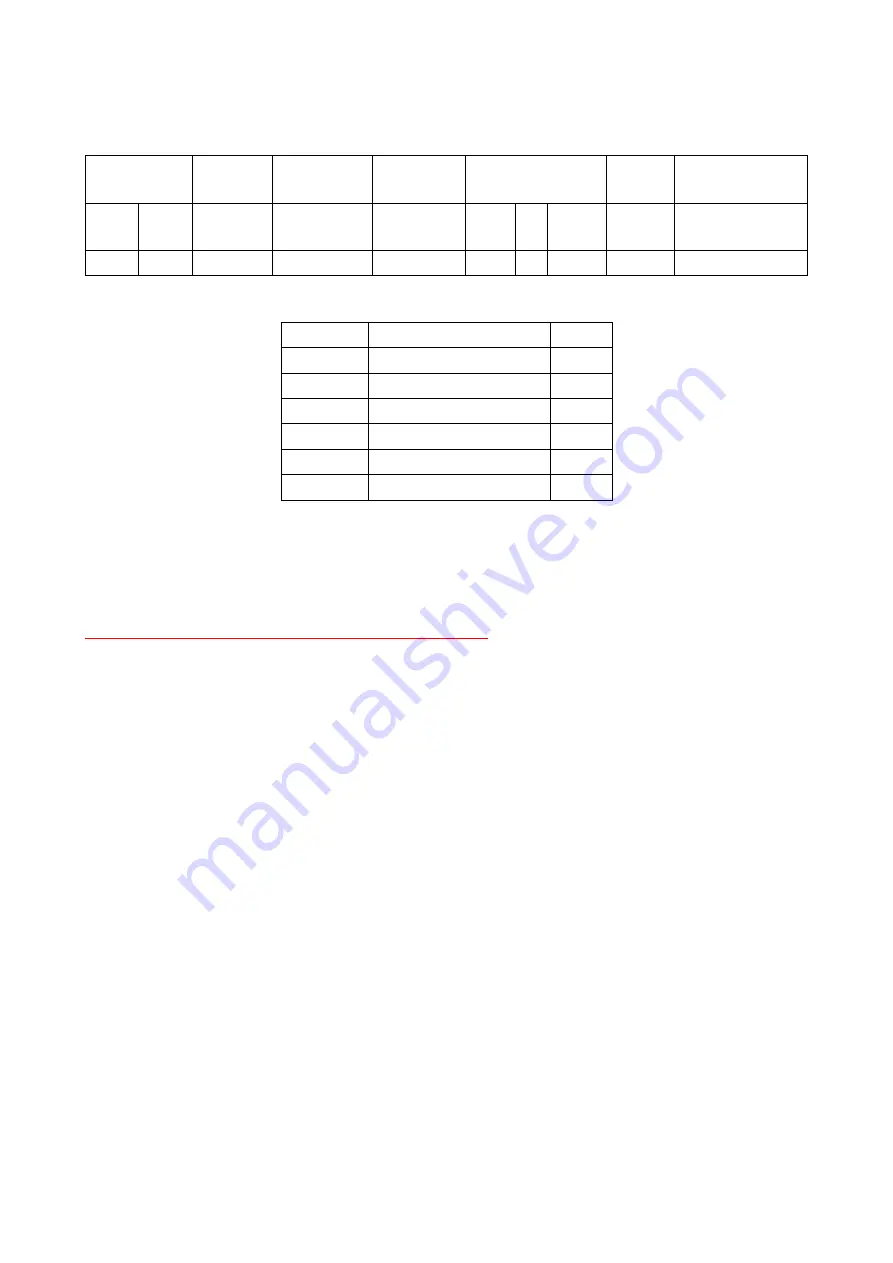
AgileX Robotics (Dongguan) Co.,Ltd.
30
Example data
The chassis is controlled to move forward at a linear speed of 0.15m/s, from which specific data is
shown as follows:
Start bit
Frame
length
Command
type
Command
ID
Data field
Frame
ID
Checksum
composition
byte
1
byte
2
byte 3
byte 4
byte 5
byte
6
…
byte
6+n
byte
7+n
byte 8+n
0x5A
0xA5
0x0A
0x55
0x01
…
…
…
0x00
0x6B
The data field content is shown as follows:
Position
Function
Value
byte [0]
Control mode
0x02
byte [1]
Failure clearing command
0x00
byte [2]
Linear speed percentage
0x0A
byte [3]
Angular speed percentage
0x00
byte [4]
Reserved
0x00
byte [5]
Reserved
0x00
The entire data string is:
5A A5 0A 55 01 02 00 0A 00 00 00 00 6B
•
Additional notes
This protocol requires a firmware version above V1.3.3.
3.4.3 Serial connection
Take out the USB-to-RS232 serial cable from our communication tool kit to connect it onto the serial
port at the rear end. Then, use the serial port tool to set corresponding baud rate, and conduct the test
with the example date provided above. If the RC transmitter is on, it needs to be switched to command
control mode; if the RC transmitter is off, directly send the control command. It should be noted that,
the command must be sent periodically, because if the chassis has not received the serial port
command after 500ms, it will enter the disconnected protection status.
3.5 Firmware upgrades
The RS232 port on SCOUT 2.0 can be used by users to upgrade the firmware for the main controller
in order to get bugfixes and feature enhancements. A PC client application with graphical user
interface is provided to help make the upgrading process fast and smooth. A screenshot of this
application is shown in Figure 3.3.
Upgrade preparation:
•
Serial cable X 1
•
USB-to-serial port X 1
•
SCOUT 2.0 chassis X 1