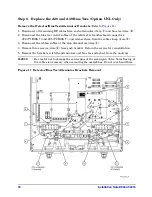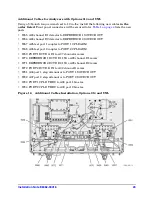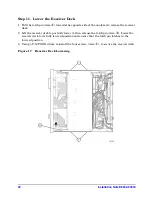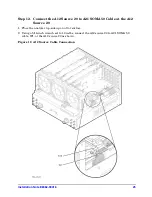30
Installation Note E8362-90016
Step 16. Enter the New Model Number
Procedure Requirements
• The analyzer must be powered up and operating.
• The Network Analyzer program must be running.
• A keyboard and a mouse are required for this procedure.
Enter the New Model Number
1. On the analyzer’s
System
menu, point to
Service
, then click
Option
Enable
.
2. Click
Repair
.
3. Check
Model shown is incorrect!
, then click
Begin Repair
.
4. In the
Model Change
box, select the new model number,
E8363A
.
5. Using the keyboard, enter the keyword in the box provided. The keyword is printed on the
License Key Certificate. Enter this keyword
exactly
as it is printed on the certificate.
6. Click
Enter Model
.
7. Verify that the new model number displayed is correct, then click
YES
. If it is not correct,
click
NO
and repeat the repair.
8. When the installation is complete, click
Exit
.
Verify the New Model Number
1. On the analyzer’s
Help
menu, click
About Network Analyzer
.
2. Verify that the new model number, E8363A, is shown correctly in the display. Click
OK
.
3. On the analyzer front panel, press
Preset
. Verify that the full frequency range of the
analyzer is correct. The analyzer should preset to a frequency range of 10 MHz to 40 GHz.