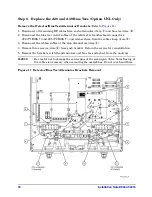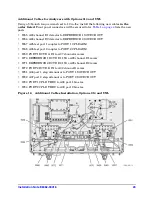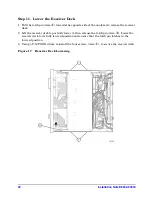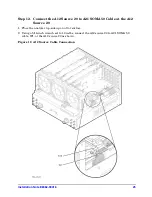28
Installation Note E8362-90016
Step 15. Reinstall the Inner and Outer Covers
Reinstall the Inner Cover
1. Place the inner cover on the analyzer as shown. There are two alignment pins on the front
frame that align with holes in the front of the cover to ensure proper alignment.
2. Using a T-10 TORX driver, reinstall the eleven screws (item
①
).
Figure 21 Inner Cover Reinstallation