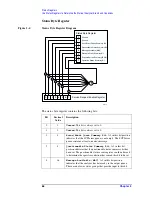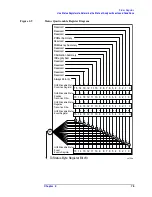78
Chapter 2
Status Registers
Use Status Registers to Determine the State of Analyzer Events and Conditions
For example, to enable bit 9 and bit 3 so that whenever either of those bits is set to
1, the Questionable Status Summary bit of the Status Byte Register will be set to 1,
send the command
:STAT:QUES:ENAB 520
(512 + 8). The command
:STATus:QUEStionable:ENABle?
returns the decimal value of the sum of
the bits previously enabled with the
:STATus:QUEStionable:ENABle <num>
command.
Figure 2-11
Questionable Status Event Enable Register
Bit descriptions in the Status Questionable Condition Register are given in the
following table.
Bit
Decimal
Value
Description
0
1
Reserved
: This bit is not used by the analyzer, but are for
future use with other Agilent products.
1
2
Reserved
: This bit is not used by the analyzer, but are for
future use with other Agilent products.
2
4
Reserved
: This bit is not used by the analyzer, but are for
future use with other Agilent products.
3
8
POWer Summary
: This is the summary bit for the
Questionable Power Status Register.
4
16
Reserved
: This bit is not used by the analyzer, but are for
future use with other Agilent products.
5
32
FREQuency Summary
: This is the summary bit for the
Questionable Frequency Status Register.
6
64
Reserved
: This bit is not used by the analyzer, but are for
future use with other Agilent products.
Содержание E7401A
Страница 36: ...36 Commands Alphabetical Listing ...
Страница 92: ...92 Chapter 2 Status Registers Use Status Registers to Determine the State of Analyzer Events and Conditions ...
Страница 185: ...185 4 Programming Command Cross References ...
Страница 283: ...Chapter 5 283 Language Reference SENSe DETector Subsection Figure 5 4 Auto Rules of Detector Selection ...
Страница 339: ...339 6 Agilent 8590 EMC Analyzers Programming Conversion Guide ...