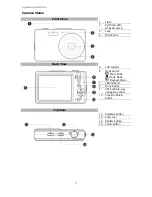AgfaPhoto OPTIMA 105
2
Setting Power Save............................................................................... 53
Setting LCD Save.................................................................................. 54
Setting Date & Time ............................................................................. 54
Setting Language ................................................................................. 54
Setting File Numbering ......................................................................... 54
Setting TV Out ..................................................................................... 55
Setting LCD Brightness ......................................................................... 55
Setting Memory Kit............................................................................... 55
Reset All .............................................................................................. 56
Making Connections .................................................................................... 56
Connecting the Camera to a TV ............................................................. 56
Connecting the Camera to a PC ............................................................. 56
Connecting the Camera to a Printer ....................................................... 58
Setting the Print Mode Menu ................................................................. 58
Appendix.................................................................................................... 60
About Folder and File Names................................................................. 60
Troubleshooting .......................................................................................... 60
Specifications ............................................................................................. 61
Customer care ............................................................................................ 62
Содержание OPTIMA 105
Страница 1: ...OPTIMA 105 User manual ...