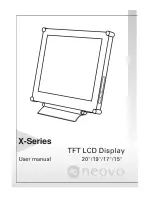2
Precautions
Warning on installation
Do not cover or block the ventilation holes in the case.
Do not install the monitor near heat sources such as radiators or air ducts,
or in a place subject to direct sunlight, excessive dust, mechanical vibration
or shock.
Optional Video adaptor installation
Turn off the power switch and unplug the monitor before installation
to avoid electric shock or damage.
Install the optional video adaptor on a stable surface. The monitor
may cause injury or damage if it falls or is dropped.
Warning on power connection
Use an appropriate power cord for your local power supply.
The outlet should be installed near the monitor and be easily accessible.
Do not allow anything to rest on the power cord.
Disconnect the power plug from the power outlet under following
conditions:
If you will not use it for an indefinite period time.
When the power cord or plug is damaged of frayed.
If the product has been dropped or the cabinet has been damaged.
If the product exhibits a distinct change in performance, indicate a
need for service.
Содержание X-15
Страница 1: ......
Страница 13: ...12 Sharpness Adjustment OSDTransparency Adjustment Phase Adjustment Clock Adjustment ...
Страница 18: ...17 Input Select Selection Within video s video Without video s video Exit Selection ...
Страница 19: ...18 CVBS Input S VIDEO Input Optional Brightness Adjustment Contrast Adjustment Color Adjustment Hue Adjustment ...
Страница 22: ...21 Exit Selection ...