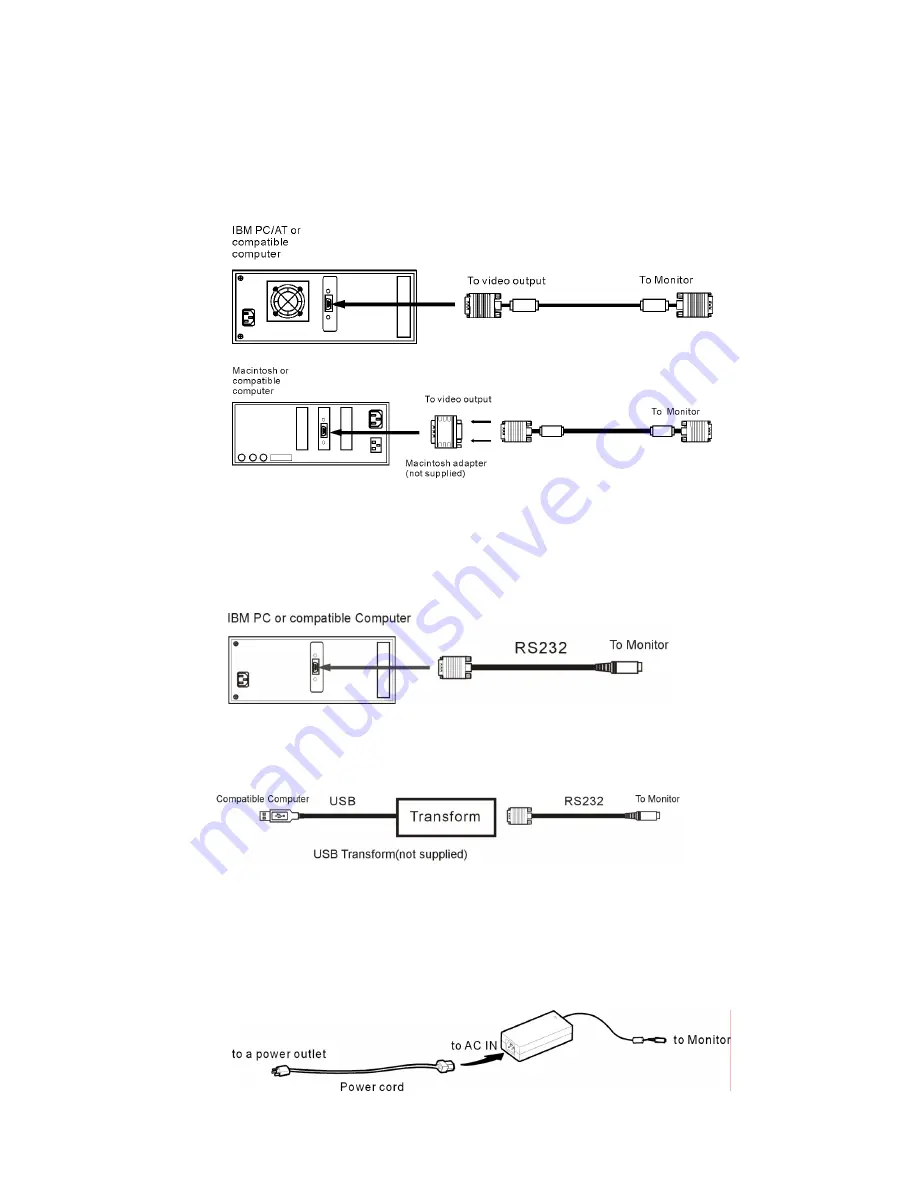
1.
Connect the monitor to the computer or video source; with the
computer or other video source switched off, connect the video
signal cable to the monitor.
Connecting to an IBM or compatible PC
Connecting to a Macintosh or compatible computer
2.
Connect the touch screen monitor to a computer; before powering
up the computer or other video source, please connect a RS232
signal cable to the monitor.
The included RS232 signal cable can be used to connect the
monitor to compatible computer equipment.
If the computer you use does not have a RS232 port, but does
have a USB port, you can purchase a RS232-to-USB adapter to
use for this connection.
3.
Connect the power adapter and power cable
With the monitor switched off, connect the cable of the power
adapter to the monitor. Then connect one end of the power cable to
the adapter, and the other end to a power outlet.
13





























