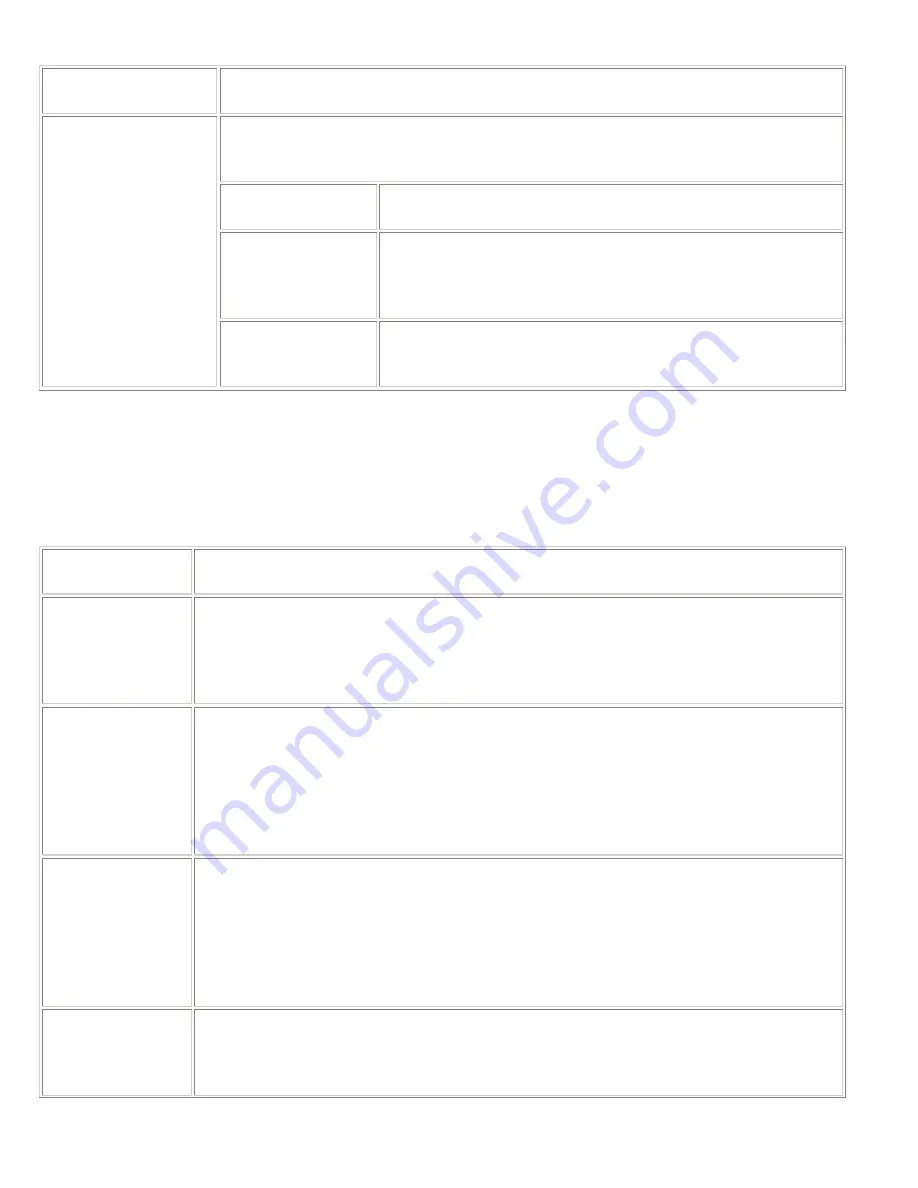
Parameter Description
The packet type that will be transmitted during the test.
Default:
Unicast
Packet Type
Description
Unicast
When unicast packets are used, the system expects to
receive an acknowledgment from the destination, and
retries can occur.
Tx Type
Multicast When
multicast
packets
are used, no packet retries occur
during the test.
3. After setting any parameters, click
OK
to save the settings. The Survey tab appears.
4. Click the
Start
button to run the site survey test Table 7 interprets the information that is displayed
on the Survey tab while the site survey test is running.
Table 7. ACU Survey Information
Statistic Description
The first line
of the Survey
tab
Indicates the operational mode of your client adapter and the name or MAC
address of any associated access point.
Value:
Associated, Not Associated, Authenticated, or
Ad Hoc Mode
Signal
Strength
The signal strength for all received packets. The higher the value and the more
green the bar graph is, the stronger the signal.
The histogram below the bar graph provides a visual interpretation of the current
signal strength. Differences in signal strength are indicated by the following
colors: green (strongest), yellow (middle of the range), and red (weakest).
Range:
0 to 100%
Signal
Quality
The signal quality for all received packets. The higher the value and the more
green the bar graph is, the clearer the signal.
The histogram below the bar graph provides a visual interpretation of the current
signal quality. Differences in signal quality are indicated by the following colors:
green (highest quality), yellow (average), and red (lowest quality).
Range:
0 to 100%
Link Speed
The rate at which your client adapter is transmitting or receiving packets to or
from its associated access point.
Value:
1, 2, 5.5, or 11 Mbps
24
Содержание YEStablet 7370
Страница 2: ...ii ...
Страница 18: ...THIS PAGE INTENTIONALLY LEFT BLANK 4 ...
Страница 48: ...THIS PAGE INTENTIONALLY LEFT BLANK 34 ...
Страница 56: ...THIS PAGE INTENTIONALLY LEFT BLANK 42 ...
















































