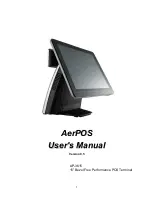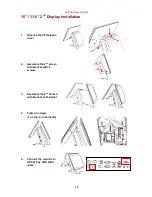AerPOS Series AP-3615
4
Rear I/O Panel Connectivity
I/O Port
Connector Type
Description
VGA
D-sub 15
Connect 2
nd
LCD screen or CRT monitors
Line Out
Earphone connector
Connect speakers to this port
Mic In
Microphone Connector
Connect microphone to this port
LAN
RJ-45
Connect to Ethernet
USB
A type USB
Connect to standard A type USB devices
COM 3
RJ-45
Serial port COM 3—
RX, TX only (simple COM)
RI—NA LED ; 5V—Green Light ; 12V – Orange Light
COM 4
RJ-45
Serial port COM 4
RI—NA LED ; 5V—Green Light ; 12V – Orange Light
COM 1
D-sub9
Serial Port COM 1
COM 2
D-sub9
Serial Port COM 2
COM Status
LED
RI—NA LED ; 5V—Green Light ; 12V – Orange Light
USB
A type USB
Connect to standard A type USB devices
Cash Drawer
RJ-11
Connect to 12V Cash Drawer
DC out
DC out connector
12V DC out put connect to 12V peripherals or devices
DC IN
DC IN connector
Connect the 12V power adaptor to this port
(Optional 1) Second IO Board is only available as pre-installed in FEC factory
Power USB
Power USB 12V
Standard Power USB 12V Peripherals
COM 5
D-sub9 (optional)
Serial Port COM
USB
A type USB x 2
Connect to standard A type USB devices
(Optional 2) Second IO Board is only available as pre-installed in FEC factory
Power USB
Power USB 24V
Standard Power USB 24V Peripherals
COM 1
COM 2
COM 3
COM 4
LAN
USB
VGA
USB
Cash
Drawer
DC Out
Mic In Line Out
DC IN
COM2
Status
COM1
Status
COM 5
USB
Power USB
12V
Содержание AP-3615
Страница 8: ...AerPOS Series AP 3615 3 AP 3615 Dimension D 235mm W 240mm H 360mm W 370mm...
Страница 27: ...AerPOS Series AP 3615 22 5 Finally Finish and Restart the system...
Страница 29: ...AerPOS Series AP 3615 24 5 Finally Finish and Restart the system...
Страница 31: ...AerPOS Series AP 3615 26 5 Finally Finish and Restart the system...
Страница 36: ...AerPOS Series AP 3615 31...