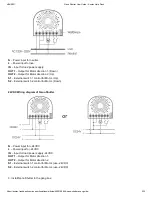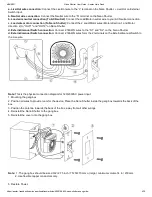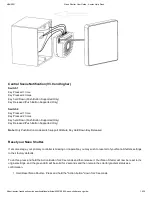4/28/2021
Nano Shutter User Guide : Aeotec Help Desk
https://aeotec.freshdesk.com/support/solutions/articles/6000198854-nano-shutter-user-guide-
6/15
b.
If pairing fails, it will light a solid bright red light for 2 seconds and then return to a breathing blue light; repeat
steps 1 to 4 if this happens.
With your Nano Shutter now working as a part of your smart home, you’ll be able to configure it from your home control
software/phone application. Please refer to your software or gateway user guide for further instructions on configuring
Nano Shutter to your needs.
Button Behavior.
User Behavior
Outside the network (Unpaired).
Inside the network (Paired to an existing Z-
Wave network).
Power Off
LED off.
LED off.
Power ON
SmartStart Learn Mode:
LED cycle on rainbow colors:
indicates that it
does not belong to a Z-Wave network yet
(unpaired).
Flashing blue LED:
Z-Wave Controller is
adding the device into the network through
SmartStart.
Solid blue LED:
If pairing is successful, LED
will become blink its blue LED 3x times and
then go to light status inside the network.
If pairing fails, LED will go back to the rainbow
LED cycle.
The device will auto-reset and then active
SmartStart Learn Mode again.
LED regular light mode inside the network
LED turns green when the motor is moving,
LED turns off when the motor stops.