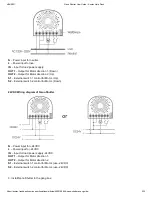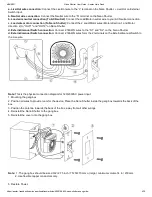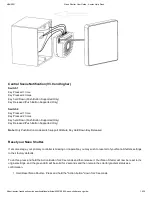4/28/2021
Nano Shutter User Guide : Aeotec Help Desk
https://aeotec.freshdesk.com/support/solutions/articles/6000198854-nano-shutter-user-guide-
10/15
C)
The motor connected to Nano Shutter should move toward the direction in which the blinds are curled upwards
(reference point A)
. Once the blinds are fully opened and curled upwards completely (Reference A):
Press the Action Button or S1/S2 external switch once to calibrate Reference A.
D)
Nano Shutter should now reverse the direction the motor blind movement downwards (Towards reference B). Once
blinds close up completely
(reference point B)
:
Press the Action Button or S1/S2 external switch once to calibrate Reference B.
E)
Now activate rotation calibration for
reference point C and D
, the rotation of the blinds.
Press and hold S1/S2 external switch between 1 - 2 seconds to initiate calibration for rotation.
F)
Then short pressing the Action Button once to start the blind rotation calibration
(reference point C)
. The blind
rotation should start turning from 0° to 180° (or turning from reference point C to reference point D).
Press the Action Button or S1/S2 external switch once to calibrate Reference D.
G)
The blind blades start to rotate in the opposite direction or turning from 180° to 0°
(reference point D).
Press the Action Button/S1/S2 once the blades are rotated completely.
H)
The blind blades will stop rotation now, which indicates the blade rotation calibration is complete.
The Nano Shutter records the run time between points A and B, and turn time between reference points C and D
which are curtain trip time and blade turn time (the recorded time can be read and modified from the Configuration
Parameter 0x22 (34) and 0x23 (35)).
Parameter #
Definition
Default
Value
Byte Size