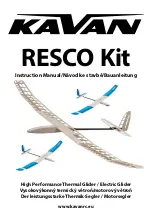STEP 1. LiPo Battery Charging
Follow these directions if your kit came with the EK2-0851 charger and 7.4V 1050mAh LiPo battery.
Otherwise refer to the directions provided with the charger & 7.4V 1050mAh battery of your choice.
Important: Please read “Warnings and Safety” on page 19.
3
Battery Fault Indicators
* Red LED is OFF after connecting power indicates no power or a problem with the charger.
* Red LED FLASHING and Green LED is OFF indicates the charger is in protection mode. Disconnect the
power for 3 seconds and reapply.
* Red and Green LEDs flash simultaneously indicates a problem with the battery, possibly battery damage.
Refer to AMA and/or manufacturers guidelines for handling and disposal.
(1) Connect the 12V supply power to the charger using either the supplied
AC adapter or 12V clips for use with a 12V battery source. The red power
status LED lights up indicating the power connection is normal.
(2) Locate the white colored balancing charge connector on the battery.
Note it is keyed to fit only one way into the charger’s 7.4V receptacle. The
keyed slots must be facing up. Insert this balance connector into the 7.4V
receptacle. The green charge status LED flashes to indicate charging.
(3) The green charge status LED stops flashing when the battery is fully
charged.