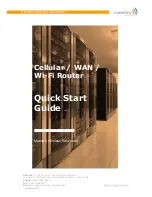Securing the AP245X
You can secure the AP using a Kensington ® lock in the lock slot on the side of the device, or you
can order a security bracket kit (AH-ACC-SEC-KIT-80211AC) to secure it to a ceiling track or to a
wall, as shown in the illustration below. For more information, contact your Aerohive sales
representative.
Page 11 of 17
AP245X Hardware User Guide
6/14/2016