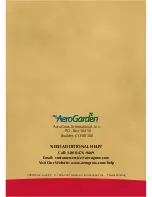43
Appendices
Prepare for Your Next
AeroGarden PRO
100
Garden
Before planting a new garden in the AeroGarden PRO
100
it is important
to restart the nutrient timer and set the “Adaptive Intelligence” program
to “Germination” – the first phase of plant growth. Before planting a
new garden:
•
Press and hold the “Reset” button until the red “Add Nutrient” light
blinks 3 or 4 times (approximately 9 seconds.)
•
Release the “Reset” button. The “Add Nutrient” light will turn off.
NOTE: These steps do not reset the “Replace Grow Bulbs” timer.