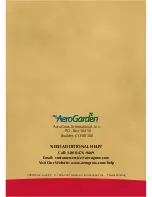40
Appendices
To replace
Grow Bulbs
:
•
Unplug AeroGarden PRO
100
.
•
Remove old
Grow Bulbs
and carefully discard.
IMPORTANT NOTE:
To avoid burning, be sure the lights are off and the
Grow Bulbs
are cool to the touch before handling.
•
Insert new
Grow Bulbs
into
Lamp Hood
.
•
Plug in AeroGarden PRO
100
.
•
Quickly press and release the
“Reset” button to restart
the “Replace Grow Bulbs” timer.
If for some reason you need to replace the
Grow Bulbs
before the
“Replace Grow Bulbs” light illuminates, be sure to restart the “Replace
Grow Bulbs” timer as follows:
•
Press and hold the “Lights” button until the white light next to the
plant type selected starts blinking – about 5 seconds.
•
Release the “Lights” button. The plant type selected light will continue
to blink for about 9 seconds. While the plant light is still blinking…
•
Quickly press and release the “Reset” button. The “Replace Grow
Bulbs” light will blink once and the plant selected light will stop
blinking.
•
The “Replace Grow Bulbs” timer is now reset.
Order replacement Grow Bulbs at:
www.aerogrow.com