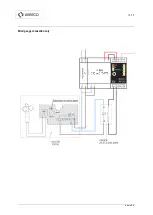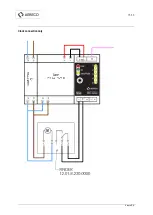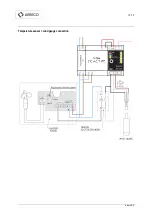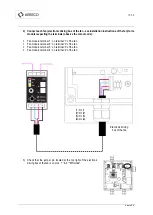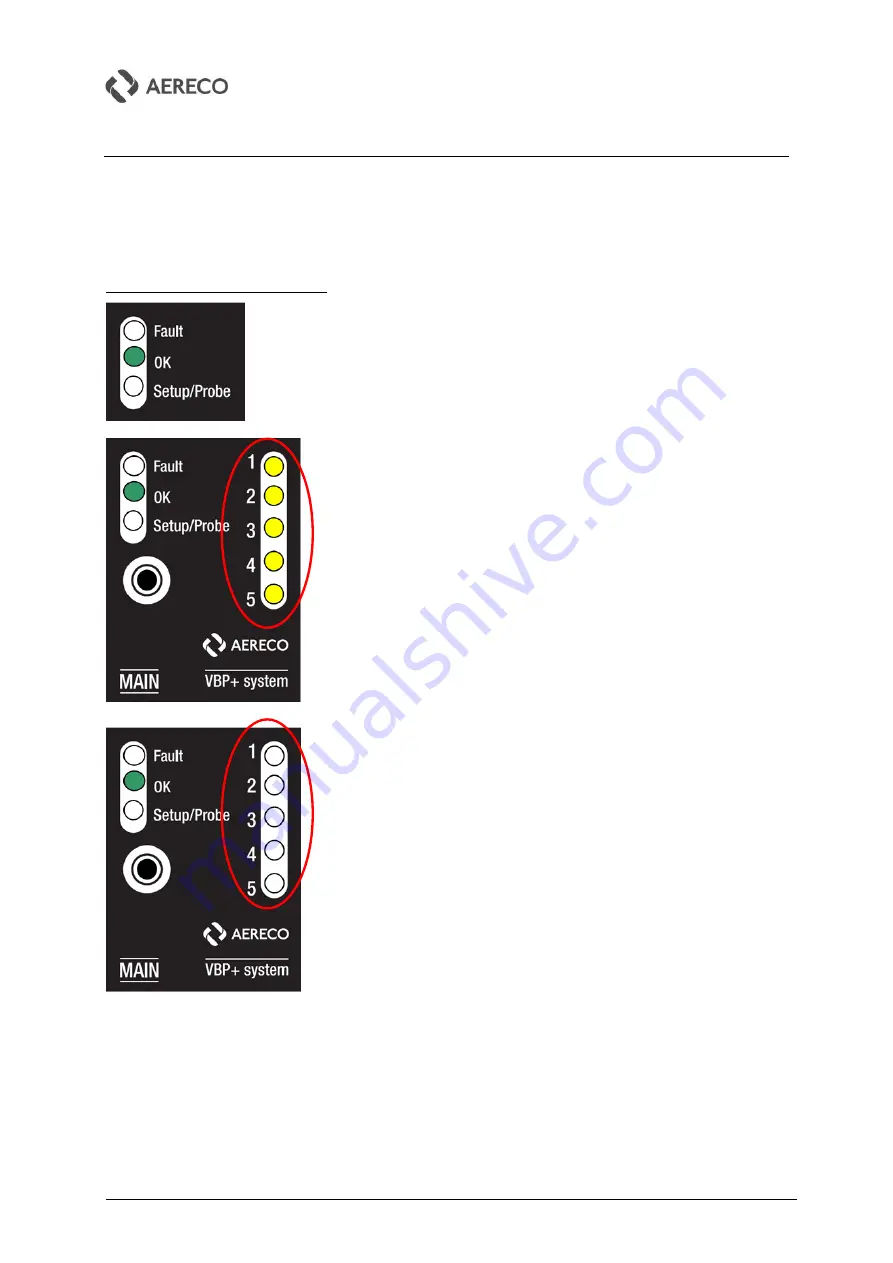
28/36
Aereco S.A.
RUNNING SYSTEM
The system operates independently and adjusts the speed of each fan according to data provided by the probe(s).
INFORMATION on the Main module:
Indication of system operation (all fans or probes are OK)
MAXIMUM LEVEL mode
:
every fan is at its maximum level (Active
clock).
See chart on page 6.
It is also the default mode if no input 'probe' is connected or read
(see § “Defects and failures”).
NATURAL mode: every fan is at its minimum level (Active wind
gauge).
See chart on page 6.
Содержание VBP+
Страница 11: ...11 36 Aereco S A ...
Страница 13: ...13 36 Aereco S A Temperature sensor connection only ...
Страница 14: ...14 36 Aereco S A Wind gauge connection only ...
Страница 15: ...15 36 Aereco S A Clock connection only ...
Страница 16: ...16 36 Aereco S A Temperature sensor wind gauge connection ...
Страница 17: ...17 36 Aereco S A Temperature sensor clock connection ...
Страница 35: ...35 36 Aereco S A ...
Страница 36: ...36 36 Aereco S A Manufacturer Aereco S A 62 avenue de Lamirault Collégien 77615 MARNE LA VALLEE CEDEX 3 FRANCE ...