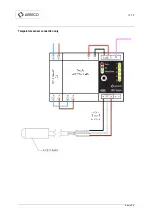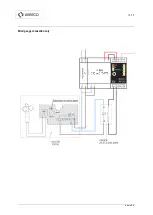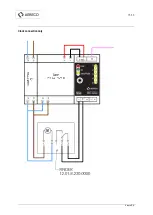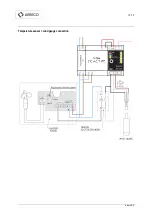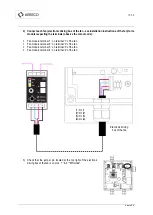26/36
Aereco S.A.
1)
ASSIGN every fan of the indicated fan group by pressing their push button
. The Fan modules will
change from "FAULT"(Red light) to "OK"(Configured) (green light) &"STOP"(Fan off – yellow light).
Wait for at least 1 second between two successive pressings of the push button.
If the module comes back to “FAULT” mode, it means that the configuration was not registered. In that
case, press again the push button (PB).
2)
If the group contains 5 fans, the main unit goes directly to the next group.
Otherwise press the button
on the main module to reach the next group (see below: passage from group 1 to group 2)
3)
Repeat operations '1 '& '2' as many times as necessary.
4)
To END and save the configuration procedure, press 2 times the Main module push button. If the
Main module capacity is full then the configuration procedure is ended and saved automatically.
PB
PB
Содержание VBP+
Страница 11: ...11 36 Aereco S A ...
Страница 13: ...13 36 Aereco S A Temperature sensor connection only ...
Страница 14: ...14 36 Aereco S A Wind gauge connection only ...
Страница 15: ...15 36 Aereco S A Clock connection only ...
Страница 16: ...16 36 Aereco S A Temperature sensor wind gauge connection ...
Страница 17: ...17 36 Aereco S A Temperature sensor clock connection ...
Страница 35: ...35 36 Aereco S A ...
Страница 36: ...36 36 Aereco S A Manufacturer Aereco S A 62 avenue de Lamirault Collégien 77615 MARNE LA VALLEE CEDEX 3 FRANCE ...