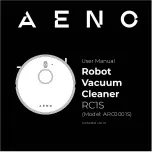13
aeno.com/documents
Note: If the system prompts you to turn on some features on your smartphone,
follow the recommendations in the prompts.
Enter your Wi-Fi network name and password if the fields had not been filled
automatically. Make sure that the AP mode is selected in the upper right
corner.
Press and hold the "Start/Stop" button on the control panel of the vacuum
cleaner until the Wi-Fi indicator starts blinking. Then check the "Make sure
the LED indicator is blinking" box on the Connection Instructions screen and
tap "Next".
Connect your smartphone to the Wi-Fi hotspot named "Smart Life – XXXX".
Go back to the app and tap "Connect".
Wait for the "Device successfully added" message to appear.
Note: The device can also be operated via voice assistants. Detailed information
is available in the complete operation manual at aeno.com/documents. If the
connection fails, make sure the device is plugged into a power source, turned
on and charged, check the router's Wi-Fi settings at https://aeno.com/router-
help, and then repeat the connection process.
Wet Cleaning Using Water Tank
Attach the mop for cleaning
❿
to the bottom of the water tank
⓫
(See Figure e).
Turn the water tank over, open its cover and fill the tank in with clean water for at
least 2/3 of its capacity. Then, close the cover (See Figure f). Press the dust
container lock
⓭
(See Figure b), and pull the dust container
❻
out of the vacuum
cleaner body. Then, replace it with the water tank (See Figure g). The vacuum
cleaner is ready for wet cleaning. Additionally, you may control the water supply
via the AENO mobile application.
Dust Bag Replacement
Unplug the power first, then open the lid of docking station (See Figure c). Take
the handle of the dust bag and pull it upwards, then throw the dust bag into the
trash. Take a new dust bag from the pacakge and insert the cardboardof dust bag
into the card slot on docking station, then push it to the end. Check the handle of
Содержание ARC0001S
Страница 1: ...1 Model ARC0001S 13 05 2022 v 1 0 10...
Страница 4: ...aeno com documents 4 a...
Страница 5: ...5 aeno com documents b...
Страница 6: ...aeno com documents 6 c...
Страница 7: ...7 aeno com documents d e f g h...
Страница 8: ...aeno com documents 8 i...
Страница 18: ...aeno com documents 18 i 18...
Страница 19: ...19 aeno com documents 12 b c 1 2 b 10 d...
Страница 20: ...aeno com documents 20 180 1 30 AENO Wi Fi b...
Страница 22: ...aeno com documents 22 e 2 3 f b g AENO c...
Страница 23: ...23 aeno com documents h HEPA HEPA 1 5 AENO 2...
Страница 24: ...aeno com documents 24 3 Wi Fi 5 2 4 AENO 4 5 5 AENO 6 20 7 8 9 30...
Страница 25: ...25 aeno com documents ASBISc WEEE 2 ASBISc Enterprises PLC 43 4103 aeno com documents...
Страница 27: ...27 aeno com documents 18 12 b c c 1 b 10 d...
Страница 28: ...aeno com documents 28 180 1 30 AENO b 2 4 AENO Google Play Apple Store AP...
Страница 29: ...29 aeno com documents Smart Life XXXX aeno com documents Wi Fi https aeno com router help e f b g AENO c h HEPA...
Страница 30: ...aeno com documents 30 HEPA 5 AENO 1 2 Wi Fi 5 2 4 AENO 3 5 4 AENO 5 20 6...
Страница 31: ...31 aeno com documents 7 8 30 ASBISc ASBISc Enterprises PLC 43 4103 aeno com documents...
Страница 33: ...33 aeno com documents UV i 18...
Страница 34: ...aeno com documents 34 12 1 2 b...
Страница 35: ...35 aeno com documents 10 d 180...
Страница 36: ...aeno com documents 36 Clean Space 1 30 AENO Wi Fi 2 4 GHz Wi Fi AENO Google Play Apple Store...
Страница 38: ...aeno com documents 38 HEPA...
Страница 39: ...39 aeno com documents HEPA 1 5 AENO 2 Rainbow 3 Wi Fi 5 GHz 2 4 GHz AENO...
Страница 40: ...aeno com documents 40 4 5 5 AENO 6 20 7 8 9 Clean Space 30...
Страница 93: ...93 aeno com documents 18 12 plug Power plug START STOP...
Страница 94: ...aeno com documents 94 LED 1 2 START STOP START STOP 10 START STOP Start Stop...
Страница 95: ...95 aeno com documents 180 Switch turbocharged setting 1 30 Wi Fi 2 4 GHz Wi Fi on AENO Google Play Apple Store...
Страница 97: ...97 aeno com documents HEPA HEPA 1 5...
Страница 98: ...aeno com documents 98 2 LED 3 Wi Fi 5 2 4 4 5 5 6 20 7 8 9...
Страница 101: ...101 aeno com documents UV UV i 18...
Страница 102: ...aeno com documents 102 12 b START STOP dock dock to LED Dock c 1 2 b 10...
Страница 103: ...103 aeno com documents Start Stop 180...
Страница 105: ...105 aeno com documents aeno com documents Wi Fi https aeno com router help e 2 3 f lock b g app AENO c dock dock...
Страница 106: ...aeno com documents 106 h HEPA HEPA 1 5...
Страница 107: ...107 aeno com documents app AENO dock 2 outlet LED on dock 3 Wi Fi 5 2 4 GHz app AENO 4 5 5 app AENO 6 20 7...
Страница 110: ...aeno com documents 110 i 18...
Страница 111: ...111 aeno com documents 12 b c 1 i 2...
Страница 112: ...aeno com documents 112 b 10 d 180...
Страница 113: ...113 aeno com documents 1 30 AENO Wi Fi b 2 4 Wi Fi AENO Google Play Apple Store...
Страница 115: ...115 aeno com documents c h...
Страница 116: ...aeno com documents 116 1 5 AENO 2 3 Wi Fi 5 2 4 AENO...
Страница 117: ...117 aeno com documents 4 5 5 AENO 6 20 7 8 9 30 if info...
Страница 162: ...aeno com documents 162 18 12...
Страница 163: ...163 aeno com documents b LED 1 2 b 10 d...
Страница 164: ...aeno com documents 164 180 1 30...
Страница 166: ...aeno com documents 166 Wi Fi https aeno com ru router help 2 3 f b g AENO...
Страница 167: ...167 aeno com documents h 1 5 AENO 2 LED...
Страница 168: ...aeno com documents 168 3 Wi Fi 5 GHz 2 4 GHz AENO 4 5 5 AENO 6 20 7 8 9...
Страница 171: ...171 aeno com documents 18...
Страница 172: ...aeno com documents 172 12 b c 1 2 b 10...
Страница 173: ...173 aeno com documents d 180 1 30...
Страница 175: ...175 aeno com documents Wi Fi https aeno com ua router help e 2 3 f b g AENO c...
Страница 176: ...aeno com documents 176 h HEPA HEPA 1 5 AENO 2...
Страница 177: ...177 aeno com documents 3 Wi Fi 5 2 4 AENO 4 5 5 AENO 6 20 7 8 9 30...
Страница 178: ...aeno com documents 178 ASBISc WEEE 2 ASBISc Enterprises PLC 43 4103 aeno com documents...
Страница 189: ...189 aeno com documents 18 12 b c LED c 1 2 b LED 10...
Страница 190: ...aeno com documents 190 d 180 1 30 Wi Fi AENO b 2 4 GHz Wi Fi ON AENO APP Google Play Apple Store APP...
Страница 192: ...aeno com documents 192 h HEPA HEPA 1 5 AENO 2 LED Rainbow 3 Wi Fi 5 2 4 AENO 4 5 5 AENO...
Страница 194: ...aeno com documents 194...