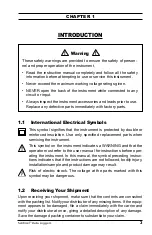Sentinel
™
Data Loggers
3
5.3 Connecting to the Sentinel™ Logger...........................................40
5.4 Using the Sentinel Control Panel.................................................42
5.5 Configuring the Sentinel™ Logger...............................................45
5.5.1 Setting Recording Options ..............................................46
5.5.2 Setting Format Options ...................................................52
5.5.3 Configuring and Recording Data .....................................54
5.6 Displaying Real-time Status Information......................................57
5.7 Resizing and Saving Real-time Window Layouts ........................59
5.8 Displaying Real-time Waveform Graphs......................................60
5.9 Displaying Real-time Harmonic Bar Graphs ................................62
5.10 Displaying Real-time Harmonic Text Summary............................63
5.11 Displaying a Real-time Trend Graph............................................64
5.12 Saving Real-time Measurements.................................................65
5.12.1 Saving Waveforms and Harmonics .................................65
5.12.2 Saving Trend Graphs ......................................................68
5.13 Downloading Recorded Instrument Data.....................................69
5.14 Sentinel™ Logger Templates.......................................................70
6. MAINTENANCE..................................................................75
6.1 Battery Installation .......................................................................75
APPENDIX A: TROUBLESHOOTING .......................................76
APPENDIX A: GLOSSARY.......................................................77
Repair and Calibration.................................................................................79
Technical and Sales Assistance ..................................................................79
Limited Warranty .........................................................................................80
Warranty Repairs.........................................................................................80