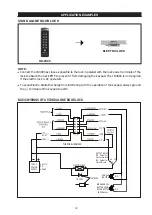OUTPUT MODE & TIMING FOR OUTPUT 1 (Locations 51 & 52)
The two relay outputs are programmable for Start/Stop or Timing modes. Apart from door access
control, alarm arm-disarm control, they are also
universal timers for automatic operators in
industry
with their 99,999 seconds (over 24 hours) programmable timer.
(1) LOCATIONS
-- Location for Output 1
(2) OUTPUT MODE & TIMING
Start /Stop Mode (Toggle)
The number 0 sets the output to
Start / Stop mode
. The output
Starts
when an User Code
and/or Card is entered/read; the output
Stops
when an User Code and/or Card is
entered/read again.
--
Seconds Momentary --- (Default -- Momentary 5 Seconds)
The output can be set in
Momentary Mode
with the time of 1 second to
99,999 seconds. The output will reset automatically when the time
expires.
(3) VALIDATION
Press key once. Two-beeps confirms the entry.
RESET OUTPUT TIMER WITH SUPER USER CODE
The Output Timer can be
RESET manually at anytime with the Super User Code
that operates
the desired output before the end of the time.
Example:
Reset Output 1 Timer
--
-------------
Output 1 stops
SUPER USER CODE
OUTPUT MODE & TIME
VALIDATION
LOCATIONS
or
-
(3)
(2)
(1)
EXAMPLES:
Example 1
:
Set a “One Time Visitor Code” with the number of “1 2 6 8” for the Output 1
(a) (b) (c) (d) (e)
(a)
Visitor Code Programming,
(b)
The Visitor ID,
(c)
An One Time Code,
(d)
The Visitor Code,
(e)
Example 2
:
Set a “Visitor Code” with the number of “1 3 7 8” that is valid for three hours
(a) (b) (c) (d) (e)
(a)
Visitor Code Programming,
(b)
The Visitor ID,
(c)
Valid for 3 Hours,
(d)
The Visitor Code,
(e)
Example 3
:
Delete a “Visitor Code” from Vistor ID 02 in the memory
(a) (b) (c)
(a)
Visitor Code Programming,
(b)
The Visitor ID,
(c)
Delete Confirmation
Example 4
:
Clear all “Visitor Codes” in Location 40
(a) (b) (c)
(a)
Visitor Code Location,
(b)
The Deletion Command Code,
(c)
Confirmation, all Visitor Codes are
Entry Confirmation
Entry Confirmation
cleared
Содержание DK-2890
Страница 2: ......
Страница 48: ...AEI PROTECT ON SYSTEMS LIMITED www apo hk com...