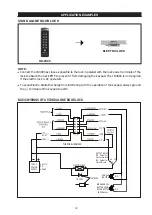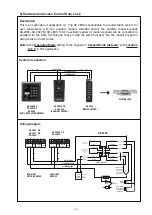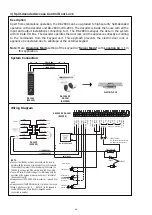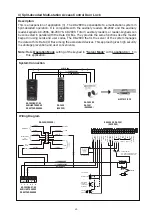High Traffic Passage:
A short buffer time may be necessary for opening a door outward after pressing the egress button
for those exits open to a high traffic passage. An egress button with short delay and warning beeps
helps the user to pay attention to the people passing by to prevent hitting them when the door is
pushed outward.
Emergency Exit:
Emergency Exit is not open to the public for daily use. It is for emergency case only. It is usually
closed and watched by guards. The egress button of this keypad can be programmed to offer exit
delay with warning beeps and even gives alarm output to trigger an alarm system when the door is
forced to open or the door is open after the exit delay expired. It is an useful tool to get attention of
the person on duty.
WARNING
Do not enable Egress Delay if instant door open for leaving is the main
concern in your area.
Make sure the Egress Delay does not affect the safety in your service
area before enabling the function in Location 90.
The default setting of the system is NO DELAY.
OPERATION AND FUNCTIONS OF THE SUPER USER CODE
1) Operate Output 1
The operation of the Super User Code is just like a normal User Code. Simply key-in the Code with a
specific output number for the desired Output. The Super User Code can also be used to reset an
operating output timer instantly.
---------- Output 1 Activates or Resets
Optional Functions Controlled by Super User Code for Output 1
Apart from controlling of the output 1; the Super User Code can also be used to enable the optional
functions controlling
Output 1
for user convenience or security enhancement.
Super User Code and Egress Button are excluded from any system inhibition and lockup functions;
they are valid for door open at anytime for safety.
2) Override The Door Lock Controlled by Output 1 (Keep Door Un-locked)
The Output 1 is usually for door lock control. In some situations, the door may require un-locked for
a period of time to allow door opening without User Code or EM Card for entry / exit convenience.
This function Starts / Stops in toggle with the following code entry.
---------- The Door is Un-locked, Start / Stop in Toggle
NOTE :
•
•
•
•
3) Pause The Scheduled Daily Inhibition for Output 1 (Temporarily Disable The Inhibition)
The scheduled inhibition can be programmed and applied to Output 1 with daily start and stop times.
It can be stopped temporarily if required; such as the staff work overtime after office hours going
into the inhibition period. This function Starts / Stops in toggle with the following code entry. It can
be done before or during the inhibition period.
---------- Door Lock Operation Resumes, Start / Stop in Toggle
NOTE :
•
The “INHIBIT” LED (Red) is ON in inhibition and turns to Flashing while pause is into effect.
•
See
Programming Locations 55 & 56
for more information Daily Inhibition.
SUPER USER CODE
SUPER USER CODE
SUPER USER CODE
The door is un-locked while the function is enabled. The “Output 1” LED (Green) turns ON.
Do not
forget to stop this function after use because the door is un-locked. Also, the system
refuses the optional functions (3) & (4) while Override function comes into effect.
This feature is
good for all the “Fail-safe electric locks”.
“Fail-secure electric lock”
requires power to keep in un-locked condition. It takes high current
all the time while the function comes into effect and
may cause damage
to it. This function is not
recommended for Fail-secure electric lock.
Содержание DK-2890
Страница 2: ......
Страница 48: ...AEI PROTECT ON SYSTEMS LIMITED www apo hk com...