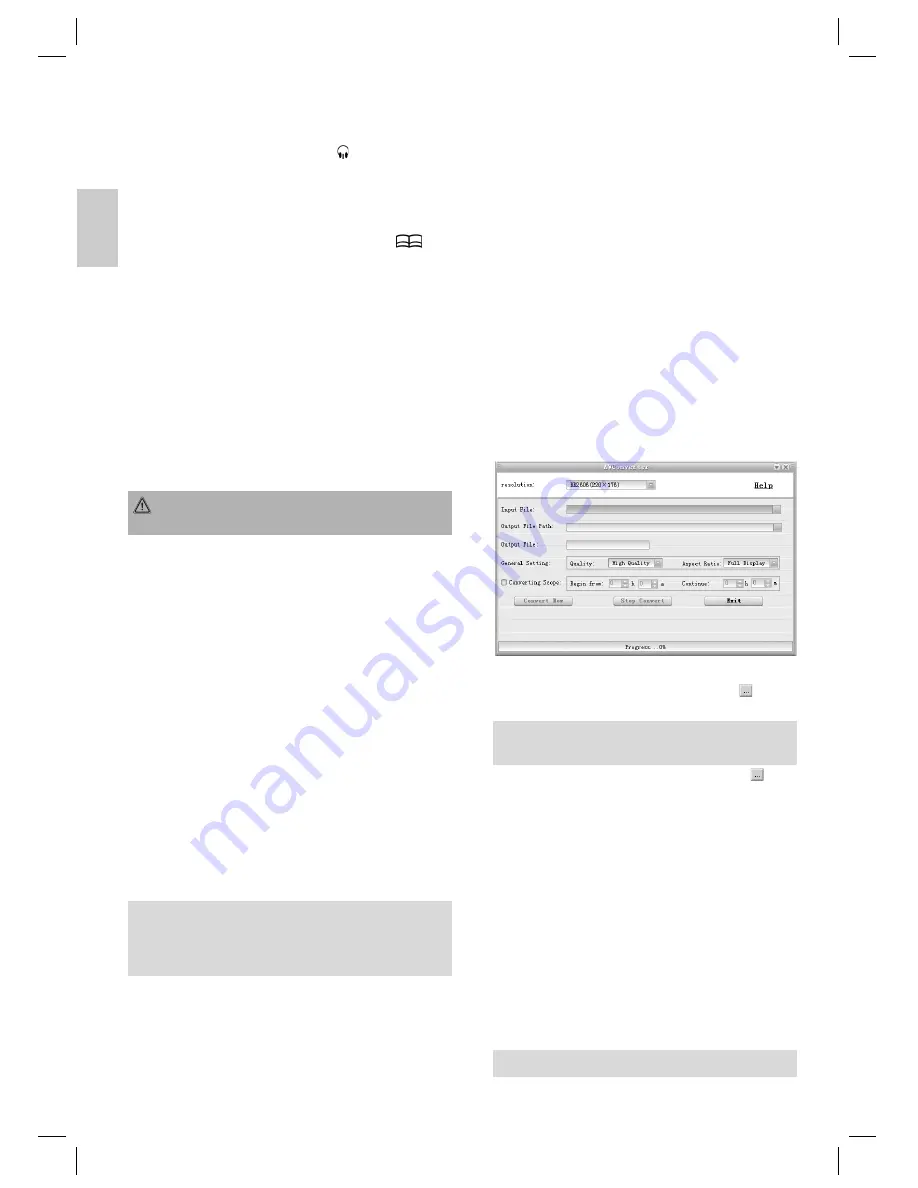
16
E
N
G
L
IS
H
ENGLISH
Headphones connection (9)
If you want to listen on headphones you should use headphones
with a 3.5 mm jack plug inserted into the „ “ headphone socket.
The loudspeaker is switched off.
Playing a music fi le
1. Switch on the MP3 player.
2. Select the „Music“ option in the menu. Press the „
“
button (8) to confi rm your choice.
3. Playing of the fi les stored on the device starts.
4. Briefl y press the
II
button (1) to pause playback
(
II
appears in the display).
5. Briefl y press the
II
button (1) again to continue playback
from the same point.
Volume control
1. To increase the volume, press and hold the „
“ button (2)
until the desired volume has been set. The volume level is
indicated by a volume bar (7) on the display.
2. To decrease the volume, press and hold the „
“ button (3)
until the desired volume has been set. The volume level is
indicated by a volume bar (7) on the display.
WARNING:
Listening at high volumes can harm your ears.
Skip to previous/next fi le
I
(5):
press 1 x
=
Skips to the previous track
.
press 2 x =
Plays one track before that, etc. Press and hold
the button to activate track search (the sound is
muted).
I
(4):
Use this button to skip to the next track, or the track after the
next. Press and hold the button to activate track search (the
sound is muted).
Key lock
The key lock inhibits the operation of all buttons on the MP3
player. This prevents you from accidentally activating buttons
while using the MP3 player when you are out.
1. In order to activate the key lock push the ON/LOCK/OFF
switch (6) to LOCK.
2. To deactivate the lock function push the ON/LOCK/OFF
switch (6) to ON.
NOTE:
There is no indication in the display that the key lock is activa-
ted. This also applies if you want to switch on the device with
the key lock activated.
A-B (Repeat Passage)
Passages within a music fi le can be selected and repeated
1.
During playback press the A-B button (14) in the desired pi-
ece of music when the starting point is reached from where
the music should be repeated (A - appears in the display).
2.
Press the A-B button (14) when the point is reached at
which the repeat should end (A - B appears in the display).
The device is now in the A-B mode and begins with repeat
playback.
3.
Press the A-B button (14) again to deactivate the A-B mode.
Converting video fi les to AVI format
In order to play back video fi les on the device they fi rst have to
be converted to AVI fi les with the conversion program.
1. Copy the „AV Converter“ folder from the CD-ROM to your
PC. Then install the program by double clicking on the
Setup.exe fi le. The installation assistant will guide you
through the installation.
2. Double click on the application fi le to start the program.
Fig. 3
3. Select the fi le to be converted by clicking on the „ “ symbol
on the right in the „Input File:“ line.
NOTE:
The program converts MPEG, AVI, MPG, WMV to AVI.
4. Then select the storage location by clicking on the „ “
symbol on the right in the „Output File Path:“ line.
5. General
Setting:
In the „Quality“ line you can select the conversion quality of
the video.
•
High Quality:
High quality =
large space requirement
•
Normal:
Normal quality =
medium space requirement
•
High Compress:
High compression =
low space requirement
In the line „Aspect Ratio“ you can select the width-to-height
ratio:
Full Display
(whole screen),
4:3
and
16:9
(wide-
screen).
6. In the „Resolution“ line you can set the resolution.
NOTE:
The device supports the resolution
220x176
.
05-MMS 4210 AEG 16
16.01.2007, 12:53:03 Uhr























