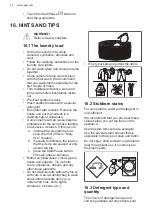11.3 Configuring the
appliance wireless
connection
1. Press the On/Off button for a few
seconds to activate the appliance.
Wait about 10 seconds before
proceeding with wireless
configuration.
2. Select a programme by turning the
programme dial.
3. Press and hold the Finish In and the
Auto Dry buttons simultaneously for a
few seconds until a 'click' sounds.
Release the buttons.
appears on
the display for 5 seconds and the
indicator starts blinking.
The wireless module begins starting up.
Make sure that you APP is
ready for connection.
4. After about 10 seconds,
(Access Point) appears on the
display.
The access point will be open for about 3
minutes.
5. Configure the My AEG Care app on
your smart device and follow the
instructions to connect the appliance
to your Wi-Fi network.
6. If the connectivity is configured, when
the programme information screen
returns, the indicator is on the
display.
Every time you switch the
appliance on, the appliance
takes about 10 seconds to
connect to the network
automatically. When the
indicator stops blinking
the connection is ready.
To switch the wireless connection off,
press and hold the Finish In and the Auto
Dry buttons simultaneously for a few
seconds until the first acoustic signal.
Release the buttons.
appears on
the display for 5 seconds.
If you switch the appliance
off and on again, the
wireless connection is
automatically off.
To remove the wireless credentials,
press and hold the Finish In and the Auto
Dry buttons simultaneously for a few
seconds until the second acoustic signal:
appears on the display for a few
seconds.
11.4 Remote Start
The Remote Start enables you to start a
cycle in remote control.
The Remote Control
activates automatically when
you press the Start/Pause
button to start the
programme, but it is also
possible to start a washing
programme remotely. This
function is deactivated when
door is open.
When the App is installed and the
wireless connection is complete, you can
activate the Remote Start:
www.aeg.com
32
Содержание LWR8516O5UD
Страница 1: ...USER MANUAL EN User Manual Washer Dryer LWR8516O5UD ...
Страница 60: ...product to your local recycling facility or contact your municipal office www aeg com 60 ...
Страница 61: ......
Страница 62: ......
Страница 63: ......