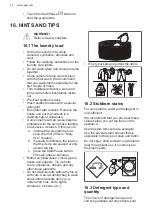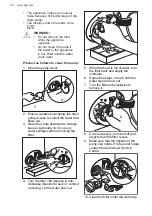45°
20°
17.10 Emergency drain
If the appliance cannot drain the water,
carry out the same procedure, described
in 'Cleaning the drain pump' paragraph. If
necessary, clean the pump.
When you drain the water with the
emergency drain procedure, you must
activate the drain system again:
1. Put 2 litres of water in the main wash
compartment of the detergent
dispenser.
2. Start the programme to drain the
water.
17.11 Frost precautions
If the appliance is installed in an area
where the temperature can reach the
values around 0° C or drop below,
remove the remaining water from the
inlet hose and the drain pump.
1. Disconnect the mains plug from the
mains socket.
2. Close the water tap.
3. Put the two ends of the inlet hose in
a container and let the water flow out
of the hose.
4. Empty the drain pump. Refer to the
emergency drain procedure.
5. When the drain pump is empty,
install the inlet hose again.
WARNING!
Make sure that the
temperature is higher than 0
°C before you use the
appliance again.
The manufacturer is not
responsible for damages
caused by low temperatures.
18. TROUBLESHOOTING
WARNING!
Refer to Safety chapters.
18.1 Alarm Codes and Possible failures
The appliance does not start or it stops during operation. First try to find a solution to the
problem (refer to the tables).
WARNING!
Deactivate the appliance before carrying out any check.
www.aeg.com
50
Содержание LWR8516O5UD
Страница 1: ...USER MANUAL EN User Manual Washer Dryer LWR8516O5UD ...
Страница 60: ...product to your local recycling facility or contact your municipal office www aeg com 60 ...
Страница 61: ......
Страница 62: ......
Страница 63: ......