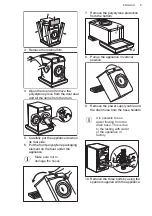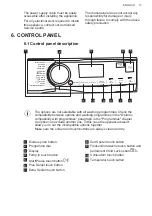The appliance empties the
water out automatically after
approximately 18 hours.
7.11 Temperatur
When you select a washing programme,
the appliance automatically proposes a
default temperature.
Touch this button repeatedly until the
desired temperature value appears on
the display.
When the display shows the indicators
and
, the appliance does not heat
the water.
8. SETTINGS
8.1 Introduction
When pressing a key
combination, do not tilt your
fingers downwards . The
sensors of the underneath
buttons are sensitive and
may interfere with Your
choice.
8.2 Acoustic signals
This appliance is provided with different
acoustic signals, that operate when:
• You activate the appliance (special
short tune).
• You deactivate the appliance (special
short tune).
• You touch the buttons (click sound).
• You make a wrong selection (3 short
sounds).
• The programme is completed
(sequence of sounds for about 2
minutes).
• The appliance has a malfunction
(sequence of short sounds for about 5
minutes).
• When a laundry overload is detected
during ProSense phase (a double
sound played one).
To activate/deactivate this option, hold
down the Extra Spülen button until a
beep or a double beep sounds.
If you deactivate this
function, the acoustic signals
stops playing at the end of
the programme only.
8.3 Child Lock
With this option you can prevent children
from playing with the control panel.
To activate/deactivate this option, hold
down the Flecken/Vorwäsche button until
comes on/goes off on the display.
The appliance will default to this option
after you switch it off.
The Child Lock function may not be
available for a few seconds after
switching the appliance on.
8.4 Operating Hours Counter
It is possible to visualise the total
operating time of the appliance in hours,
starting from the first switching on. This
value will count operating time of the
cycles (does not include pauses, delayed
start time). To visualise this value,
proceed as follows:
1. Switch the appliance on by pressing
the Ein/Aus button.
2. Press and hold the Extra Spülen and
Plus Dampf buttons for some
seconds.
3. After 3 seconds the total hours
operated by the appliance are shown
in the display: e.g. 1276 hours, the
display shows the text Hr for 2
seconds, 12 (thousands and
hundreds) for 2 seconds and 76 (tens
and units).
4. To exit this mode, press any button
or switch the appliance off by means
of theEin/Aus button.
If the procedure does not
work (due to timeout or
wrong keys combination),
switch the appliance off and
repeat sequence from the
beginning.
www.aeg.com
18
Содержание LR7A70490
Страница 1: ...USER MANUAL EN User Manual Washing Machine LR7A70490 ...
Страница 45: ......
Страница 46: ......
Страница 47: ......
Страница 48: ...www aeg com shop 157050930 A 062022 ...