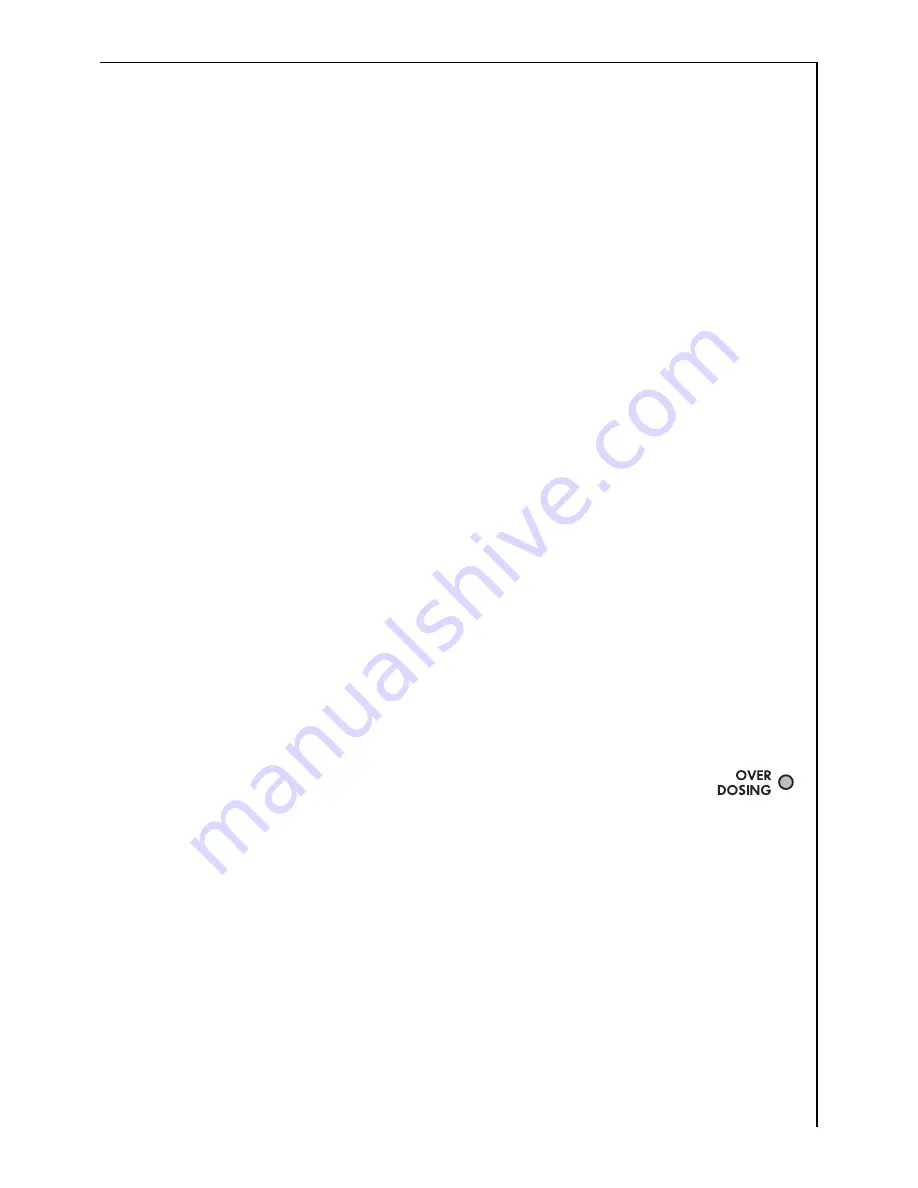
Operating Instructions
27
Washing Cycle Ended/Remove Washing
After a washing program has ended, END lights up on the program se-
quence display.
If you selected RINSE HOLD, the indicator next to the button START/
PAUSE flashes.
0
1.
After a rinse hold, it is first necessary to pump off the water:
–
Press either the button START/PAUSE (water is pumped off and the
washing is spun according to the program which has just run; after
pressing the button START/PAUSE again, the spin speed can also still
be changed during spinning),
or
–
turn the program selector to OFF and then to PUMP and press the
button START/PAUSE (water is pumped off without spinning)
or
–
turn the program selector to OFF and then to SPIN or SHORT SPIN
and press the button START/ PAUSE (water is pumped off and the
washing is spun or gently spun).
After the end of this program step, the indicator END lights up.
2.
Open the filling door.
As soon as the indicator DOOR lights up green, the filling door can be
opened.
3.
Remove the washing.
4.
Turn the program selector to OFF.
5.
After washing, pull out the washing detergent drawer slightly so that it
can dry out. Only lean the door against the washing machine so that
the latter can air out.
3
If the display OVER DOSING lights up, too much
washing detergent was used in the washing program
just ended. During the next wash, pay attention to
the dosing information of the washing detergent
manufacturer and pay attention to the filling quantity!
Attention!
If the washing machine is not used for a long time:
Close the water tap and disconnect the washing machine from the
electricity mains. (The Aqua Control water protection does not function
if the power supply is interrupted).
Содержание KO-LAMAVAT 76730
Страница 1: ...ÖKO LAVAMAT 76730 update The environmentally friendly washing machine User information ...
Страница 53: ...53 ...
















































