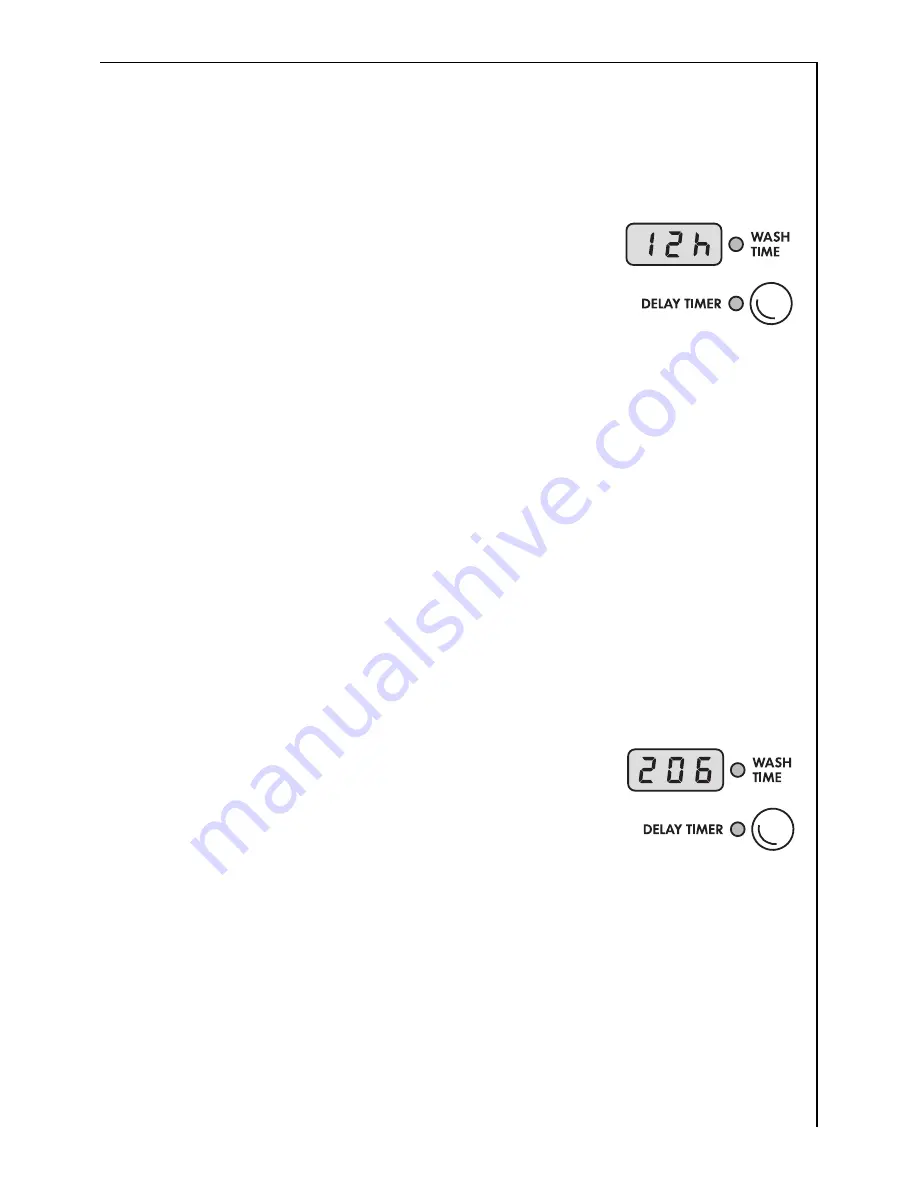
Operating Instructions
21
Set the Delay Timer/Soaking Duration
Delay Timer
The button DELAY TIMER allows the start of a washing program to be
advanced by 1 to a maximum of 19 hours.
0
To do this, press the button DELAY TIMER as
often as necessary until the required start de-
lay is shown in the multidisplay, e.g.
12h
in the
form for a program start delay of 12 hours.
If
19h
is shown and you press again,
0h
and af-
terwards the run time of the set washing
program appears (display in minutes, e.g.
126
).
In this state, the delay timer is not set.
3
Once the delay timer has been set, it will only be activated after press-
ing the START/PAUSE button.
Soaking Duration
With the SOAKING button pressed, you can extend the soaking dura-
tion with the button DELAY TIMER (maximum 10 hours and approx.
20 min.).
3
Without delay timer, the soaking duration is approx. 30 minutes, plus a
pre-wash time of approx. 20 minutes.
0
To set, press the button DELAY TIMER as often as necessary until the re-
quired soaking duration is shown in the multidisplay, e.g.
1h
(= 1 hour).
After approx. 2 seconds, the multidisplay shows
the run time in minutes.
This run time is comprised as follows:
3
While SOAKING is running, PRE WASH lights up on the program se-
quence display.
selected soaking period
e.g.
–
1h
=60 minutes
+ heating up/prewash period
e.g. approx. 20 minutes
+ run time of the selected washing program e.g. approx. 126 minutes
=
displayed value
e.g. approx.
206 minutes
Содержание KO-LAMAVAT 76730
Страница 1: ...ÖKO LAVAMAT 76730 update The environmentally friendly washing machine User information ...
Страница 53: ...53 ...
















































