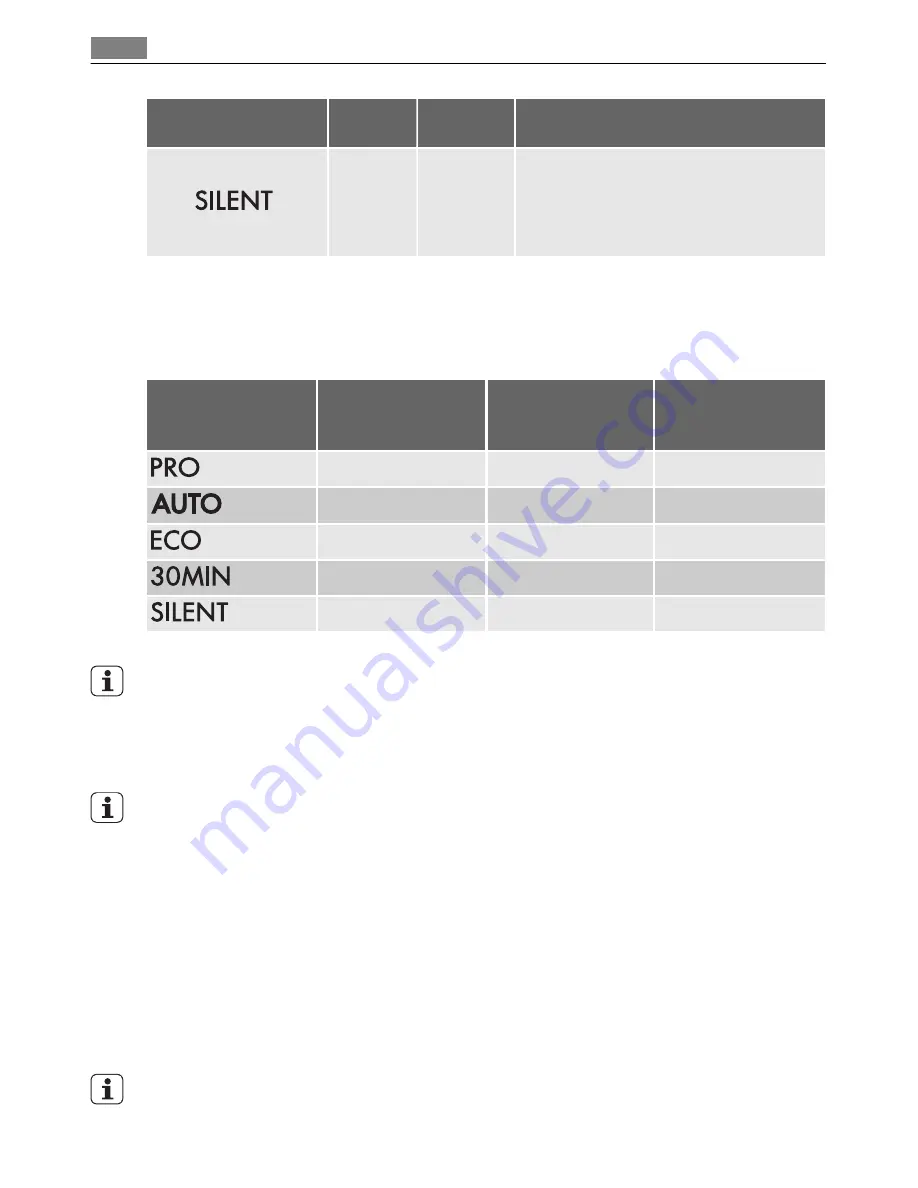
Programme
Degree of
soil
Type of load
Programme description
Normal
soil
Crockery
and cutlery
Prewash
Main wash up to 55°C
1 intermediate rinse
Final rinse
Drying
1) During the 'Auto' washing programme the level of soiling on the dishes is determined by how cloudy the water
is. The programme duration, water and energy consumption levels can vary; this depends upon if the appliance
is fully or partially loaded and if the dishes are lightly or heavily soiled. The temperature of the water is
automatically adjusted between 45°C and 70°C.
2) Test programme for test institutes. Please refer to separate leaflet supplied, for test data.
Consumption values
Programme
Programme duration
(in minutes)
1)
Energy consumption
(in kWh)
Water consumption
(in litres)
-
1,0
9
-
0,5-0,8
5 - 9
-
0,63
7
-
0,45
6
-
0,7
8
1) The digital display shows the programme duration.
The pressure and temperature of the water, the variations of power supply and the quantity
of dishes can change these values.
SETTING AND STARTING A WASHING PROGRAMME
Set the washing programme with the door ajar. The washing programme only starts after
you close the door. Until then it is possible to modify the settings.
Do these steps to set and start a washing programme:
1. Switch on the appliance.
2. Make sure that the appliance is in setting mode.
3. Press one of the programme buttons. Refer to the chapter 'Washing programmes'.
– The programme indicator light comes on.
– The digital display shows the programme duration.
4. Close the door.
– The washing programme starts.
When the washing programme operates, you cannot change the programme. Cancel the
washing programme.
38
Setting and starting a washing programme
Содержание FAVORIT 55200VI
Страница 70: ...70 ...
Страница 71: ...71 ...
Страница 72: ...www aeg electrolux com shop 156953350 A 352010 ...
















































