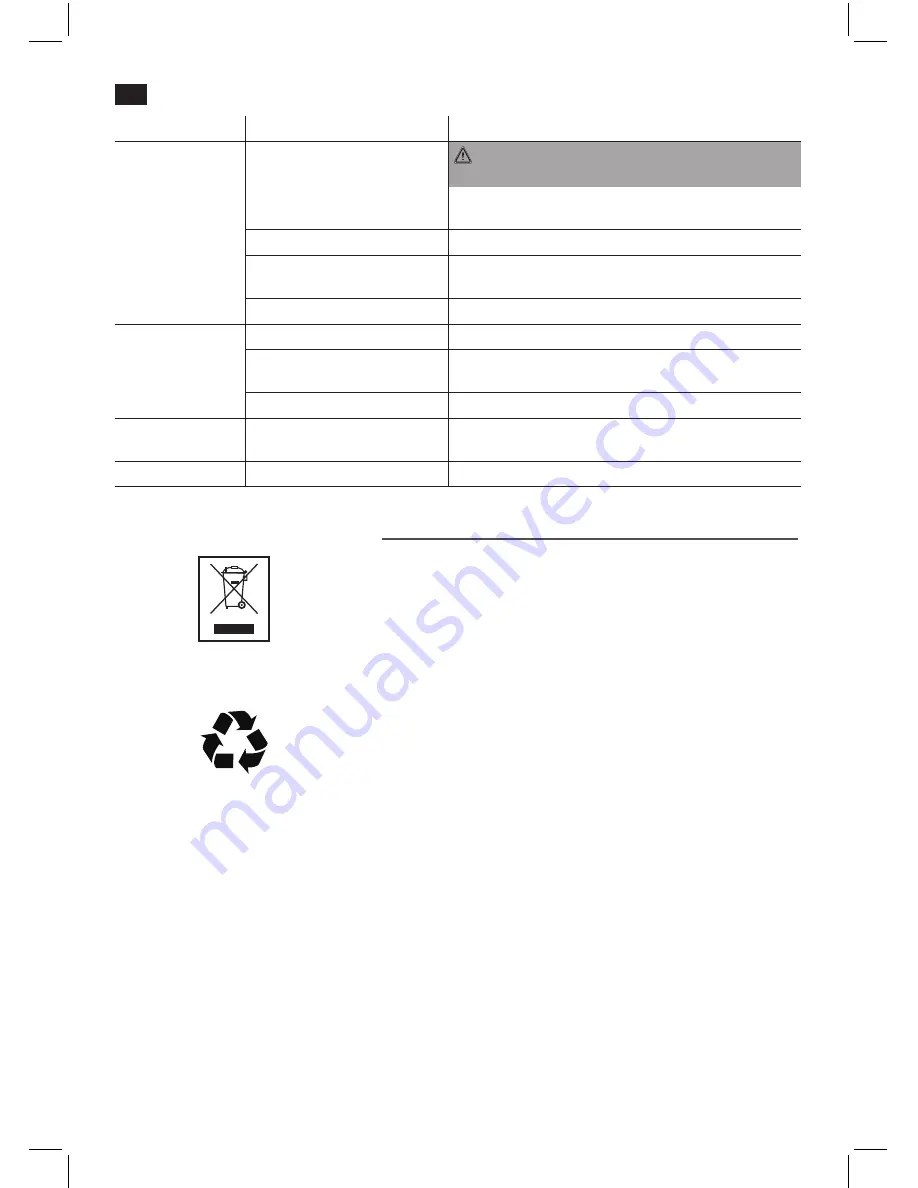
English
60
Errors
Cause
Solution
No sound
TV operation:
Audio cable not connected
WARNING:
Turn off the device prior to troubleshooting.
Ensure correct connection of the audio cable. Check if the
plug is plugged tightly into the out let.
Volume set too low.
Press (VOL+) to increase the volume (Fig. 1/6; Fig. 3/10).
Headphones plugged in incor-
rectly
Check for correct fit of the headphone plug.
Default settings incorrect
Check the default settings of the DVD-Player.
Remote does not
function
Incorrect position
The remote control does not point toward the DVD-Player.
Distance too far
Ensure that the distance between remote control and device
does not exceed 5 meters.
Empty battery
Change battery in the remote control.
Titles are played in
wrong order
Playlist is used
Delete playlist.
DVD does not play
DVD not finalized
Use a finalized DVD.
Disposal
When the unit is exhausted, especially when malfunctions occur, deacti-
vate the unit by removing the mains plug from the outlet and sever the
electric cable. Dispose of the device in accordance with the environ-
mental regulations applicable to your country. Electric waste may not be
disposed of together with household cable. For recycling instructions
consult your community authorities or your dealer.
Battery Disposal
The unit (DVD Monitor) features a rechargeable battery. Do not dispose
of exhausted batteries with the household waste.
Remove the batteries before disposing of the unit. If necessary, ask a
K
qualified person or our service centre.
Batteries / Rechargable Batteries
Instructions for Handling Batteries / Rechargeable Batteries:
Keep Batteries/rechargeable batteries out of reach of children. They
K
are
not
toys!
Never throw batteries/rechargeable batteries into open fire or sub-
K
merge in water.
Upon inserting the battery, pay attention to the polarity.
K
Do not use force to open the batteries/rechargeable batteries.
K
Prevent contact with metallic items such as (rings, nails, screws etc.)
K
This may cause
short circuit
endangerment.
Shorted batteries may heat up significantly or may even combust,
K
which can lead to burns.
If a battery/rechargeable battery leaks, avoid contact of the liquid with
K
eyes or membranes. Upon contact wash hands and rinse eyes with
clear water and consult a physician in the even of persisting problems.
Do not place used batteries in household garbage. Take old batteries
K
to a designated collection site.
Содержание DVD 4551
Страница 3: ...Übersicht der Bedienelemente 3 Overview of the Components Abb Fig 1 DVD Monitor Abb Fig 2 LCD Monitor ...
Страница 4: ...Übersicht der Bedienelemente 4 Overview of the Components Abb Fig 3 ...
Страница 63: ......
Страница 64: ......
Страница 65: ......







































