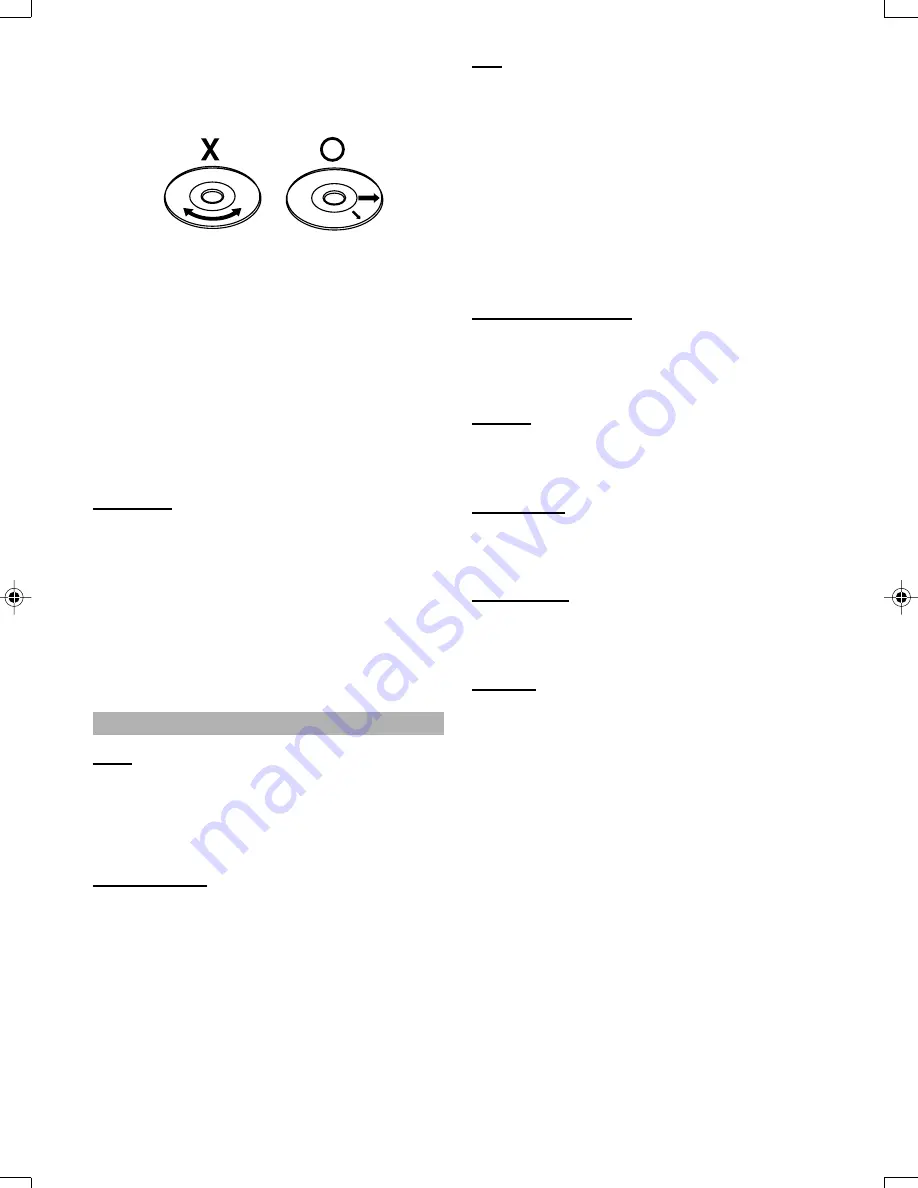
44
If the Surface is Dirty
•
Wipe the CD gently with a soft, moist (water only)
cloth.
•
When wiping CDs always move the cloth from the
center of the CD to the outer edge.
(if you wipe the CD in a circular manner you will cause
circular scratches which will produce noises on the
CD.)
•
If a CD is moved from cold to warm surroundings it is
possible that moisture will form on the CD. Wipe off
the moisture with a soft, dry cloth that is free of fluff
before inserting the CD.
Incorrect CD Storage
You may damage the CD if you store it in the following
locations:
•
exposed to direct sunlight
•
damp or dusty locations
•
locations exposed to a direct source of heat or heating.
Maintenance
•
Please ensure that before any maintenance is carried
out the device is switched off and the plug removed
from the power supply.
•
Wipe the device with a dry, soft cloth. Should the
surfaces become extremely dirty, please wipe them
with a cloth that has been immersed in a weak soapy
water solution and then wrung out before wiping off
with a dry cloth.
•
Never use alcohol, petrol, diluting agent, cleaning liquid
or other chemicals. Do not use any compressed air to
remove dust.
Definition of Terms
Angle
On some DVDs there are scenes that have been recorded
simultaneously from a number of different viewing angles
(the same scene from the front, the left, the right etc.).
With such DVDs the
ANGLE
button can be pressed to
see the scene from the various angles.
Chapter Number
These numbers are recorded on DVDs. A title is divided
up into many sections, each of which has a number.
Specific sections of the video presentation can be quickly
found using these numbers.
DVD
This term refers to optical CDs of a high-density on which
high-quality picture and sound recordings have been made
using digital signals. Through the use of a new video
compression technique (MPEG) and a high-density
recording technique it is possible to record long and
aesthetically pleasing videos on DVDs (for example, an
entire feature film can be recorded). DVDs consist of two0.6
mm-thin discs. The greater the density, the more
information can be recorded. A DVD has a greater capacity
than a single-side 1.2 mm-thick disc. The fact that two
thin discs are combined means that at some time in the
future it will be possible to have double-side playback with
even longer playback times.
PBC (Playback Control)
This is recorded on video CDs (version 2.0). The scenes
or information can be seen (or heard) interactively via the
television screen using the menu that appears on the
screen.
Subtitles
These are printed lines of text that appear at the bottom
of the screen and translate or explain the dialogue. Subtitles
are recorded on DVDs.
Time Number
This shows the running time recorded on the DVD. If a
DVD contains two or more films, the films are numbered
as title 1, title2, etc.
Track Number
This number refers to tracks recoded on video CDs and
CDs. They make it possible to search for and find specific
tracks (e.g. songs) very quickly.
Video CD
Video CDs contain picture and sound recordings whose
quality is comparable to a video cassette. This device also
supports video CDs with Playback Control (version 2.0).
English.p65
9/5/05, 11:10 AM
44



















